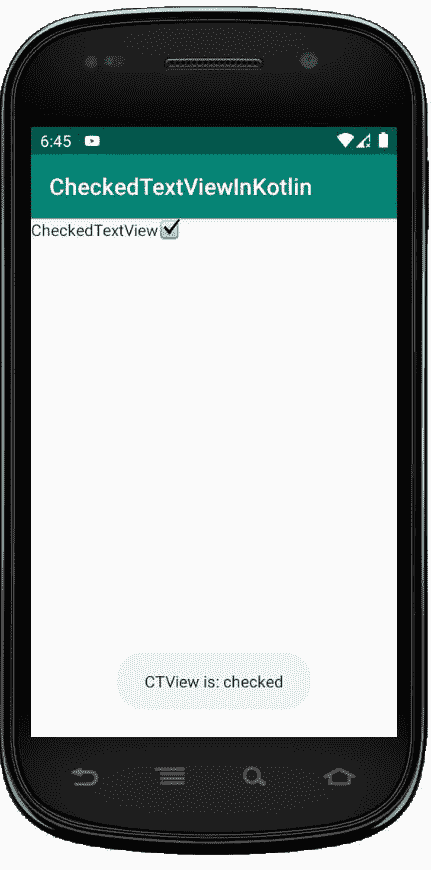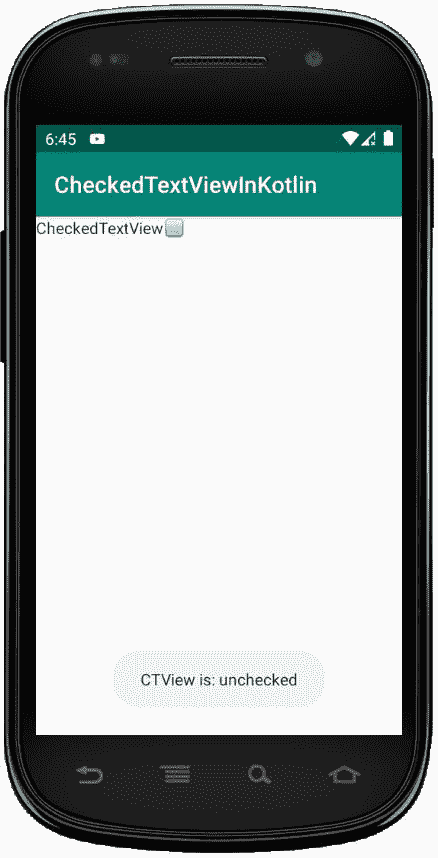检查了流域内的 text view
哎哎哎:# t0]https://www . geeksforgeeks . org/checkdtxtview-in-kot Lin/
CheckedTextView 用于实现可检查的界面,用户可以勾选或检查所需或必需的项目,而忽略其余的项目。在本文中,我们将讨论如何手动创建 CheckedTextView。
第一步是在安卓工作室制作或创建一个项目。在这里,我们将创建一个名为 CheckedTextViewInKotlin 的项目。
要创建新项目:
- 点击文件,然后新建 = > 新项目
- 然后,勾选包含柯特林支持,点击下一步按钮。
- 选择最小的软件开发工具包,无论你需要什么。
- 选择清空活动,然后点击完成。
CheckedTextView 的不同属性:
| 属性 | 描述 | | android:id | 给文本视图一个唯一的标识。 | | 安卓:重力 | 我们可以垂直或水平对齐文本视图的文本,或者两者都对齐。 | | 安卓:身高 | 用于设置文本视图的高度。 | | 安卓:宽度 | 设置文本视图的宽度。 | | 安卓:填充 | 用于设置填充。 | | 安卓:勾号 | 用于设置勾号的可绘制性。 | | Android:check market(检查市场) | 用于设置复选标记的色调。 | | Android:check market mode(检查市场模式) | 用于应用复选标记色调的混合模式。 | | 安卓:选中 | 用于设置 checkedTextView 的初始选中状态,默认情况下为 false。 |
修改 activity_main.xml 文件
在这个文件中,我们将添加 CheckedTextView,并使用不同的属性,如 checked,gravity 等。稍后,它将在 Kotlin 文件中被调用,以添加更多功能。
<?xml version="1.0" encoding="utf-8"?>
<LinearLayout
xmlns:android="http://schemas.android.com/apk/res/android"
xmlns:tools="http://schemas.android.com/tools"
android:id="@+id/container"
android:layout_width="match_parent"
android:layout_height="match_parent"
tools:context=".MainActivity"
android:orientation="vertical">
<CheckedTextView
android:id="@+id/ctv"
android:layout_width="wrap_content"
android:layout_height="wrap_content"
android:checked="true"
android:gravity="center"
android:text="@string/checkedTextView"/>
</LinearLayout>
对 strings.xml 文件进行一些修改,比如 app_name 和 Kotlin 文件中使用的其他字符串。
<resources>
<string name="app_name">CheckedTextViewInKotlin</string>
<string name="msg_shown">CTView is:</string>
<string name="checked">checked</string>
<string name="unchecked">unchecked</string>
<string name="checkedTextView">CheckedTextView</string>
</resources>
MainActivity.kt 文件
这里,我们首先声明一个 checkedTextView 变量,并使用 id 找到 xml checkedTextView。
val CTView = findViewById(R.id.ctv)
然后,使用条件语句进行检查,如
if (CTView.isChecked)
android.R.drawable.checkbox_on_background
else
android.R.drawable.checkbox_off_background)
最后,当我们检查文本视图时,我们声明一个变量 msg 来打印该值。
package com.geeksforgeeks.myfirstkotlinapp
import androidx.appcompat.app.AppCompatActivity
import android.os.Bundle
import android.widget.CheckedTextView
import android.widget.Toast
class MainActivity : AppCompatActivity() {
override fun onCreate(savedInstanceState: Bundle?) {
super.onCreate(savedInstanceState)
setContentView(R.layout.activity_main)
val CTView = findViewById<CheckedTextView>(R.id.ctv)
if (CTView != null) {
CTView.isChecked = false
CTView.setCheckMarkDrawable(
android.R.drawable.checkbox_off_background)
CTView.setOnClickListener {
CTView.isChecked = !CTView.isChecked
CTView.setCheckMarkDrawable(
if (CTView.isChecked)
android.R.drawable.checkbox_on_background
else
android.R.drawable.checkbox_off_background)
val msg = getString(R.string.msg_shown)+ " " +
getString(if (CTView.isChecked)
R.string.checked else R.string.unchecked)
Toast.makeText(this@MainActivity, msg,
Toast.LENGTH_SHORT).show()
}
}
}
}
AndroidManifest.xml 文件
该文件包含字符串. xml 中指定的 app_name 等信息以及其他重要的 android 信息。
<?xml version="1.0" encoding="utf-8"?>
<manifest xmlns:android="http://schemas.android.com/apk/res/android"
package="com.geeksforgeeks.myfirstkotlinapp">
<application
android:allowBackup="true"
android:icon="@mipmap/ic_launcher"
android:label="@string/app_name"
android:roundIcon="@mipmap/ic_launcher_round"
android:supportsRtl="true"
android:theme="@style/AppTheme">
<activity android:name=".MainActivity">
<intent-filter>
<action android:name="android.intent.action.MAIN" />
<category android:name="android.intent.category.LAUNCHER" />
</intent-filter>
</activity>
</application>
</manifest>
作为模拟器运行: