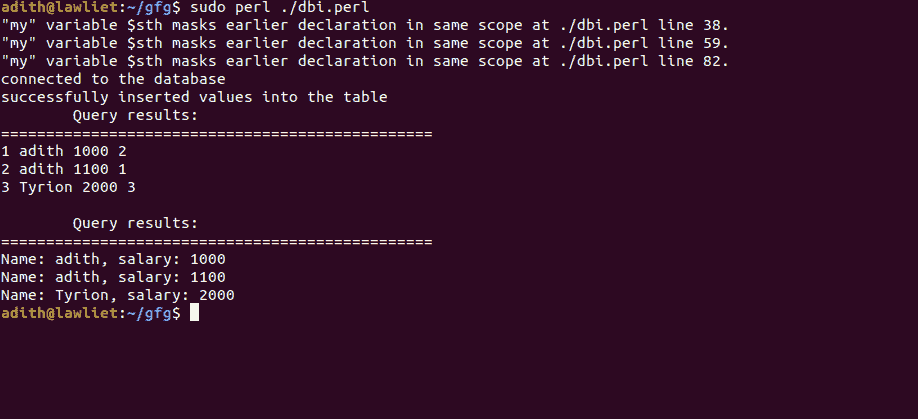Perl |使用 DBI 的数据库管理
先决条件:
创建数据库程序是 Perl 最常见的用途之一。使用 Perl,我们可以创建健壮的 web 应用程序以及管理所有数据的数据库。它为接口和广泛的数据库格式提供了极好的支持。为了连接和查询数据库,Perl 提供了一个名为 DBI 的模块。DBI 是一个数据库接口,用于与使用结构化查询语言获取数据的数据库服务器进行通信。
用 Perl 访问数据库通常需要两步。DBI 模块为数据库访问提供了一个应用编程接口。一个程序使用 DBI 的功能来操作数据库。从 Perl 访问数据库的第二阶段是一个数据库驱动程序(DBD) 模块。每个不同的数据库系统都需要自己的驱动程序。这种方法允许一个 Perl 数据库应用程序相对独立于它将要访问的特定数据库。
安装:要安装 DBI 模块,请打开终端并键入以下命令,然后按回车键:
perl -MCPAN -e 'install Bundle::DBI'
这将自动下载并安装 DBI 模块的驱动程序,以提供与 Perl 的数据库连接。
Database Independent Interface(DBI)
顾名思义,DBI 为 Perl 程序提供了一个独立的接口。这意味着 Perl 代码不依赖于后端运行的数据库。DBI 模块提供 抽象 ,也就是说,我们可以编写自己的代码,而不用担心后端运行的数据库。
要导入数据库独立接口模块的功能,我们需要借助“使用”实用程序来导入或包含该模块。**use DBI**实用程序允许我们使用 DBI 模块来操作我们正在连接的数据库。
语法:使用 DBI;
连接数据库:
使用 connect() 方法连接到指定的数据库。它需要三个参数:
- 由一个“:”分隔的三个值组成的字符串。在这个例子中,它是“DBI:mysql:test”。第一个值指定我们使用 DBI。第二个值指定数据库引擎,在本例中是 MySQL。第三个值指定要连接的数据库的名称。
- connect()方法的下一个参数是用户名。在这种情况下,用户是“root”。
- 最后一个参数是本地系统的密码。在这个例子中,它是“密码”
语法:
my $ DBH = DBI-> connect(“DBI:MySQL:test”、“root”、“password”)或 die“无法连接:“”。DBI-> errstr();
如果程序无法与数据库建立连接,则“or die”语句将终止程序,并显示一条错误消息。**errstr()**方法返回一个字符串,该字符串包含连接到数据库时遇到的任何错误。
准备查询:
prepare() 方法接受一个参数,即要执行的 SQL 查询。SQL 查询采用包含 SQL 语句的字符串形式。该语句与您在 MySQL 中执行的语句相同。它返回一个名为语句句柄的对象,可用于执行查询。
语法:
my $ sth = $ DBH-> prepare(" CREATE TABLE EMP(id INT PRIMARY KEY,name VARCHAR(10),salary INT,");
现在,查询已经准备好执行了。请注意,在上面的查询中,我们正在创建一个带有 id 、姓名和工资列的表。
执行查询:
**execute()**方法执行在**prepare()**方法中编写的查询。它不需要任何参数。使用执行“ prepare ”语句时创建的语句句柄对象调用它。
语法:
$ sth-> execute();
从结果中取值:
**fetchrow()**方法用于从执行的查询结果中检索下一行数据。如果执行选择查询,则**fetchrow()**方法从结果中获取下一行。它从可分配给变量的结果中返回一行。当在 while 循环中使用时,我们可以使用 fetchrow() 方法获取并显示数据库中的所有行。
语法:
(\(id,\)name,$ salary)= $ sth-> fetch row();
每一列的值都存储在三个变量中。
fetchrow_array() 函数返回一个包含结果行的数组
语法:
my @row = $sth->fetchrow_array()
断开:
一旦所有的查询被执行,我们需要断开连接。这是通过使用 disconnect() 功能来完成的。这样做允许 Perl 脚本正确终止连接。不断开与数据库的连接不会产生任何错误。这样做通常是一种好的做法。
语法:
$ DBH-> disconnect();
在 MySQL 中创建数据库:
MySQL 必须安装在你的系统中,并且需要 MySQL 的基础知识。
- 登录你的 MySql 服务器
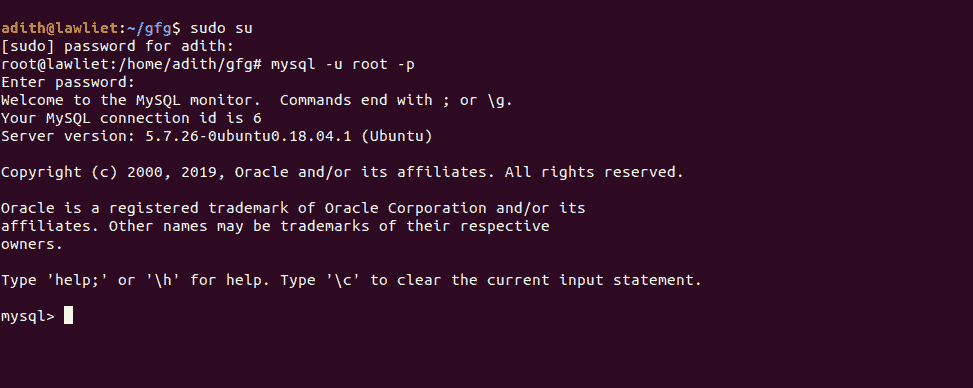
- 创建一个名为测试的数据库。我们将连接到该数据库,以确保
的名称为“测试”

- 确保该数据库没有表,因为我们将创建一个名为“emp”的表,并将值插入该表

综合起来:
一旦您在 MySQL 中创建了数据库,我们就可以在 Perl 中访问该数据库。我们首先在数据库中创建一个名为 test 的 emp 表,其模式为:( id INTEGER PRIMARY KEY,nameVARCAR(10)薪资 INT, dept INT。一旦创建的表没有任何错误,我们就向表中插入值。
一旦插入了值,我们就可以查询表格来选择所有的行,并使用 fetchrow() 功能向用户显示它们。
示例:
#!/usr/bin/perl -w
use DBI;
# definition of variables
# name of the database. In this case,
# the name of the database in my local
# system is test.
# user in this case is root
$user = "root";
# this is the password for root
$password = "password";
# connect to MySQL database
my $dbh = DBI->connect ("DBI:mysql:test",
$user,
$password)
or die "Can't connect to database: $DBI::errstr\n";
print "connected to the database\n";
# the test database contains a table called emp
# the schema : (id INTEGER PRIMARY KEY,
# name VARCHAR(10), salary INT, dept INT)
# let us first insert some values
# prepare the query to
# create the emp table
my $sth = $dbh->prepare("CREATE TABLE emp(id INT PRIMARY KEY,
name VARCHAR(10),
salary INT, dept INT)");
# execute the query
# now, the table is created
$sth->execute();
# prepare the query
my $sth = $dbh->prepare("INSERT INTO emp
VALUES(?, ?, ?, ?)");
# define the variables to be inserted
# into the table
my $id = 1;
my $name = "adith";
my $salary = 1000;
my $dept = 2;
# insert these values into the emp table.
$sth->execute($id, $name, $salary, $dept);
# insert some more rows into the table.
$sth->execute($id + 1, $name,
$salary + 100, $dept - 1);
# insert more rows
$sth->execute($id + 2, "Tyrion",
$salary + 1000, $dept + 1);
print "Successfully inserted values into the table\n";
# now, select all the rows from the table.
my $sth = $dbh->prepare("SELECT * FROM emp");
# execute the query
$sth->execute();
# Retrieve the results of a row of data and print
print "\tQuery results:\n================================================\n";
# fetch the contents of the table
# row by row using fetchrow_array() function
while (my @row = $sth->fetchrow_array())
{
print "@row\n";
}
# if the function cannot be execute, show a warning.
warn "Problem in retrieving results", $sth->errstr( ), "\n"
if $sth->err();
print "\n";
# select particular columns.
# prepare the query
my $sth = $dbh->prepare("SELECT name, salary FROM emp");
# execute the query
$sth->execute( );
# Retrieve the results of a row of data and print
print "\tQuery results:\n================================================\n";
while(($name, $sal) = $sth->fetchrow_array())
{
print "Name: $name, salary: $sal\n";
}
warn "Problem in retrieving results", $sth->errstr( ), "\n"
if $sth->err( );
# end of program
exit;
输出: