安卓使用 ArcNavigationView 的曲线导航抽屉
原文:https://www . geesforgeks . org/curve-navigation-drawer-in-Android-using-arcnavigationview/
导航抽屉是一种可以在某些应用程序中看到的布局,由一些其他活动快捷方式(意图)组成。这个抽屉一般可以在屏幕左边缘看到,这是默认的。默认情况下,操作栏上会提供一个用于访问导航抽屉的按钮。
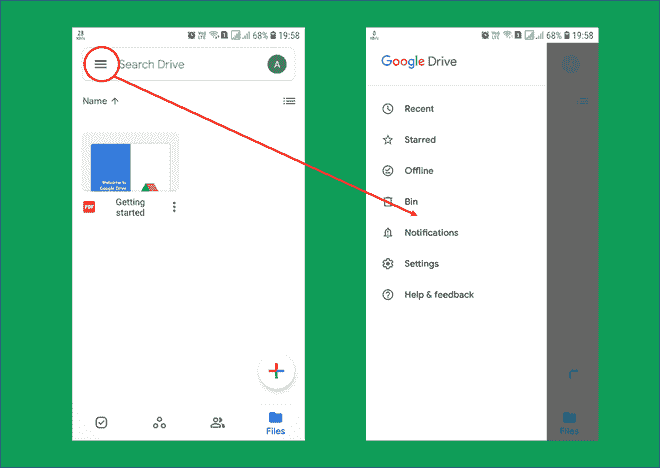
用户界面更改可以应用到导航抽屉。改变导航抽屉用户界面的一个想法是将其外边缘做成内弧或外弧。这给抽屉带来了创造性的“T0”和更丰富的“T2”外观。由于一些更改受到安卓工作室包的限制,这样的实现需要一个外部库来进行所需的更改。这是通过实现所需实现的已知依赖项(库)来实现的。同样,我们也实现了一个依赖来满足我们的需求。
导航抽屉内弧设计
要在安卓设备中为导航抽屉创建内弧设计,请执行以下步骤:
第一步:创建新项目
在安卓工作室创建一个导航抽屉活动。在安卓工作室创建新项目请参考 如何在安卓工作室创建/启动新项目 。当您单击完成时,项目构建可能需要一两分钟。
第二步:将依赖项添加到应用程序的构建梯度中
*实现' com . rom 4 ek:arcnavigationview:2 . 0 . 0 '*
**步骤 3:使用 activity_main.xml 文件****
*设置完成后,转到 *activity_main.xml 文件,该文件代表项目的 UI。在打开和关闭抽屉布局元素之间添加如下所示的脚本。****
*可扩展标记语言*
**<?xml version="1.0" encoding="utf-8"?>
<androidx.drawerlayout.widget.DrawerLayout
xmlns:android="http://schemas.android.com/apk/res/android"
xmlns:app="http://schemas.android.com/apk/res-auto"
xmlns:tools="http://schemas.android.com/tools"
android:id="@+id/drawer_layout"
android:layout_width="match_parent"
android:layout_height="match_parent"
android:fitsSystemWindows="true"
tools:openDrawer="start">
<include
layout="@layout/app_bar_main"
android:layout_width="match_parent"
android:layout_height="match_parent" />
<!--ArcNavigationView Element-->
<com.rom4ek.arcnavigationview.ArcNavigationView
android:id="@+id/nav_view"
android:layout_width="wrap_content"
android:layout_height="match_parent"
android:layout_gravity="start"
android:background="@android:color/white"
android:fitsSystemWindows="true"
app:itemBackground="@android:color/white"
app:headerLayout="@layout/nav_header_main"
app:menu="@menu/activity_main_drawer"
app:arc_cropDirection="cropInside"
app:arc_width="96dp"/>
</androidx.drawerlayout.widget.DrawerLayout>**
*输出:在模拟器上运行*
**
*导航抽屉的外弧设计*
*同样,要创建外部圆弧,请对布局文件进行更改。对 *activity_main.xml 文件所做的更改:****
*可扩展标记语言*
**<?xml version="1.0" encoding="utf-8"?>
<androidx.drawerlayout.widget.DrawerLayout
xmlns:android="http://schemas.android.com/apk/res/android"
xmlns:app="http://schemas.android.com/apk/res-auto"
xmlns:tools="http://schemas.android.com/tools"
android:id="@+id/drawer_layout"
android:layout_width="match_parent"
android:layout_height="match_parent"
android:fitsSystemWindows="true"
tools:openDrawer="start">
<include
layout="@layout/app_bar_main"
android:layout_width="match_parent"
android:layout_height="match_parent" />
<!--ArcNavigationView Element-->
<com.rom4ek.arcnavigationview.ArcNavigationView
android:id="@+id/nav_view"
android:layout_width="wrap_content"
android:layout_height="match_parent"
android:layout_gravity="start"
android:background="@android:color/white"
android:fitsSystemWindows="true"
app:itemBackground="@android:color/white"
app:headerLayout="@layout/nav_header_main"
app:menu="@menu/activity_main_drawer"
app:arc_width="96dp"
app:arc_cropDirection="cropOutside"/>
</androidx.drawerlayout.widget.DrawerLayout>**
*输出:在模拟器上运行*
**
