如何使用 MVP 架构搭建 SIP 计算器安卓 App?
原文:https://www . geesforgeks . org/how-build-sip-calculator-Android-app-using-MVP-architecture/
系统投资计划。投资共同基金的方法之一是每周、每月、每季度或每半年。SIP 计算器是让投资者了解其投资回报的工具。然而,共同基金的回报因各种因素而异。例如,SIP 计算器不计算绝对回报,因为一些共同基金收取退出负荷和费用比率。因此,它只计算估计收益,并提供到期值的结果。本文讨论了在安卓系统中用健壮的 MVP 架构实现 SIP 计算器。看看下面的内容,了解一下最终产品。
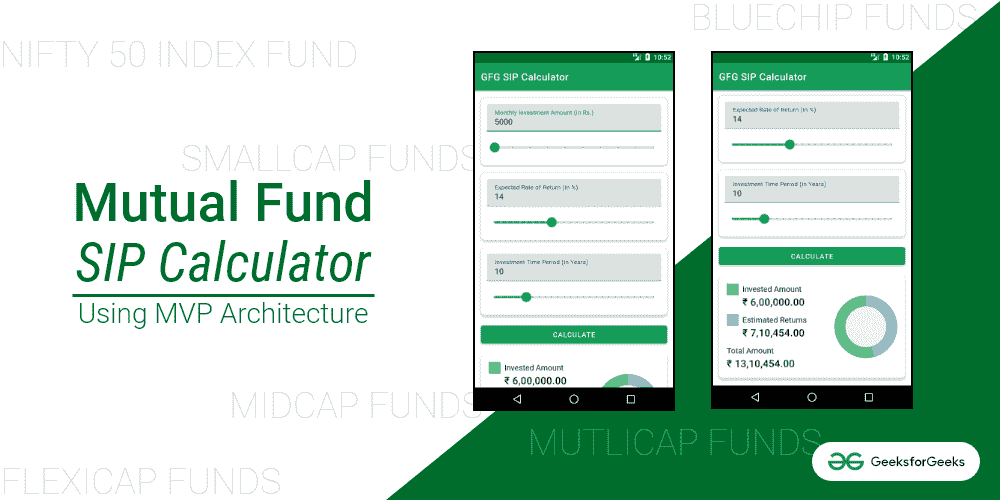
T2 SIP 退货计算器有什么帮助?
与共同基金的一次总付投资相比,投资保护协议提供了非常有利可图的回报。SIP 计算器可帮助投资者制定长期投资计划,因为它提供了以下功能:
- 它决定了一段时间内的投资总额。
- 讲述超过预期回报率的估计回报。
- 还计算到期值,即预计收益+投资总额。
注:预计收益简单来说就是到期值-投资总额。
计算 SIP 回报的公式很简单。
m = p (1+I)^ n–1 }/I)(I+1)
m ->到期值(预计收益+投资总额)。
p ->本金金额(每月投资)。
i ->期间利率。
n ->付款次数。
从这个计算器获得的好处
- 根据估计的回报,人们可以规划共同基金的长期投资。
- 它提供了准确的估计。
- 根据你的财务需求,通过提供参考你研究过的共同基金过去表现的准确性,它有助于塑造你的投资组合。
去执行之前,一些前提条件
- MVP (Model View Presenter)架构模式在安卓中的应用举例–通过一个例子来了解 MVP 架构在安卓中是如何工作的。
- 安卓系统中的材质设计组件滑块–了解如何在安卓系统中使用滑块。
- 如何在安卓应用中添加饼图–了解如何在安卓中实现饼图。
在安卓系统中实现 SIP 计算器的步骤
第一步:创建新项目
要在安卓工作室创建新项目,请参考如何在安卓工作室创建/启动新项目。注意选择科特林作为编程语言。
步骤 2:使用 activity_main.xml 文件
应用程序的主布局包含 3 个编辑文本和与之相关联的滑块,这样用户就可以在编辑文本中滑动和进行更改,而无需键入。一个“计算”按钮,按下该按钮后,将根据上述公式进行计算。一个是饼状图,这个饼状图有两个部分,一个是该期间的投资金额,另一个部分是在预期回报率和选定任期内产生的投资的估计回报。要实现相同的功能,请在 activity_main.xml 文件中调用以下代码。
可扩展标记语言
<?xml version="1.0" encoding="utf-8"?>
<ScrollView xmlns:android="http://schemas.android.com/apk/res/android"
xmlns:app="http://schemas.android.com/apk/res-auto"
xmlns:tools="http://schemas.android.com/tools"
android:layout_width="match_parent"
android:layout_height="match_parent"
android:clipToPadding="false"
tools:context=".View.SipCalculatorView"
tools:ignore="HardcodedText">
<androidx.constraintlayout.widget.ConstraintLayout
android:layout_width="match_parent"
android:layout_height="wrap_content">
<androidx.cardview.widget.CardView
android:id="@+id/monthlyInvestmentAmountCardView"
android:layout_width="match_parent"
android:layout_height="wrap_content"
android:layout_marginStart="16dp"
android:layout_marginTop="16dp"
android:layout_marginEnd="16dp"
app:cardCornerRadius="8dp"
app:cardElevation="4dp"
app:cardMaxElevation="6dp"
app:cardPreventCornerOverlap="true"
app:layout_constraintEnd_toEndOf="parent"
app:layout_constraintStart_toStartOf="parent"
app:layout_constraintTop_toTopOf="parent">
<androidx.constraintlayout.widget.ConstraintLayout
android:layout_width="match_parent"
android:layout_height="match_parent"
android:padding="12dp">
<com.google.android.material.textfield.TextInputLayout
android:id="@+id/monthlyInvestmentAmountTextInputLayout"
android:layout_width="match_parent"
android:layout_height="wrap_content"
android:hint="Monthly Investment Amount (in Rs.)"
app:layout_constraintTop_toTopOf="parent"
tools:layout_editor_absoluteX="8dp">
<com.google.android.material.textfield.TextInputEditText
android:id="@+id/monthlyInvestmentAmountTextInputEditText"
android:layout_width="match_parent"
android:layout_height="wrap_content"
android:inputType="number" />
</com.google.android.material.textfield.TextInputLayout>
<com.google.android.material.slider.Slider
android:id="@+id/monthlyInvestmentAmountSlider"
android:layout_width="match_parent"
android:layout_height="wrap_content"
android:layout_marginTop="8dp"
android:stepSize="5000"
android:valueFrom="5000"
android:valueTo="50000"
app:layout_constraintTop_toBottomOf="@id/monthlyInvestmentAmountTextInputLayout"
tools:layout_editor_absoluteX="8dp" />
</androidx.constraintlayout.widget.ConstraintLayout>
</androidx.cardview.widget.CardView>
<androidx.cardview.widget.CardView
android:id="@+id/expectedReturnRateCardView"
android:layout_width="match_parent"
android:layout_height="wrap_content"
android:layout_marginStart="16dp"
android:layout_marginTop="16dp"
android:layout_marginEnd="16dp"
app:cardCornerRadius="8dp"
app:cardElevation="4dp"
app:cardMaxElevation="6dp"
app:cardPreventCornerOverlap="true"
app:layout_constraintEnd_toEndOf="parent"
app:layout_constraintStart_toStartOf="parent"
app:layout_constraintTop_toBottomOf="@id/monthlyInvestmentAmountCardView">
<androidx.constraintlayout.widget.ConstraintLayout
android:layout_width="match_parent"
android:layout_height="match_parent"
android:padding="12dp">
<com.google.android.material.textfield.TextInputLayout
android:id="@+id/expectedReturnRateTextInputLayout"
android:layout_width="match_parent"
android:layout_height="wrap_content"
android:hint="Expected Rate of Return (in %)"
app:layout_constraintEnd_toEndOf="parent"
app:layout_constraintStart_toStartOf="parent"
app:layout_constraintTop_toTopOf="parent">
<com.google.android.material.textfield.TextInputEditText
android:id="@+id/expectedReturnRateTextInputEditText"
android:layout_width="match_parent"
android:layout_height="wrap_content"
android:inputType="number" />
</com.google.android.material.textfield.TextInputLayout>
<com.google.android.material.slider.Slider
android:id="@+id/expectedReturnRateSlider"
android:layout_width="match_parent"
android:layout_height="wrap_content"
android:layout_marginTop="8dp"
android:stepSize="1"
android:valueFrom="5"
android:valueTo="30"
app:layout_constraintTop_toBottomOf="@id/expectedReturnRateTextInputLayout"
tools:layout_editor_absoluteX="12dp" />
</androidx.constraintlayout.widget.ConstraintLayout>
</androidx.cardview.widget.CardView>
<androidx.cardview.widget.CardView
android:id="@+id/investmentTimePeriodCardView"
android:layout_width="match_parent"
android:layout_height="wrap_content"
android:layout_marginStart="16dp"
android:layout_marginTop="16dp"
android:layout_marginEnd="16dp"
app:cardCornerRadius="8dp"
app:cardElevation="4dp"
app:cardMaxElevation="6dp"
app:cardPreventCornerOverlap="true"
app:layout_constraintEnd_toEndOf="parent"
app:layout_constraintStart_toStartOf="parent"
app:layout_constraintTop_toBottomOf="@+id/expectedReturnRateCardView">
<androidx.constraintlayout.widget.ConstraintLayout
android:layout_width="match_parent"
android:layout_height="match_parent"
android:padding="12dp">
<com.google.android.material.textfield.TextInputLayout
android:id="@+id/investmentTimePeriodTextInputLayout"
android:layout_width="match_parent"
android:layout_height="wrap_content"
android:hint="Investment Time Period (in Years)"
app:layout_constraintEnd_toEndOf="parent"
app:layout_constraintStart_toStartOf="parent"
app:layout_constraintTop_toTopOf="parent">
<com.google.android.material.textfield.TextInputEditText
android:id="@+id/investmentTimePeriodTextInputEditText"
android:layout_width="match_parent"
android:layout_height="wrap_content"
android:inputType="number" />
</com.google.android.material.textfield.TextInputLayout>
<com.google.android.material.slider.Slider
android:id="@+id/investmentTimePeriodSlider"
android:layout_width="match_parent"
android:layout_height="wrap_content"
android:layout_marginTop="8dp"
android:stepSize="1"
android:valueFrom="5"
android:valueTo="30"
app:layout_constraintTop_toBottomOf="@id/investmentTimePeriodTextInputLayout"
tools:layout_editor_absoluteX="12dp" />
</androidx.constraintlayout.widget.ConstraintLayout>
</androidx.cardview.widget.CardView>
<com.google.android.material.button.MaterialButton
android:id="@+id/sipCalculateResultButton"
android:layout_width="match_parent"
android:layout_height="wrap_content"
android:layout_marginStart="16dp"
android:layout_marginTop="16dp"
android:layout_marginEnd="16dp"
android:text="CALCULATE"
app:layout_constraintEnd_toEndOf="parent"
app:layout_constraintStart_toStartOf="parent"
app:layout_constraintTop_toBottomOf="@id/investmentTimePeriodCardView" />
<androidx.cardview.widget.CardView
android:id="@+id/sipCalculationResultCardView"
android:layout_width="match_parent"
android:layout_height="wrap_content"
android:layout_margin="16dp"
app:cardCornerRadius="8dp"
app:cardElevation="4dp"
app:cardMaxElevation="6dp"
app:cardPreventCornerOverlap="true"
app:layout_constraintBottom_toBottomOf="parent"
app:layout_constraintEnd_toEndOf="parent"
app:layout_constraintStart_toStartOf="parent"
app:layout_constraintTop_toBottomOf="@+id/sipCalculateResultButton">
<androidx.constraintlayout.widget.ConstraintLayout
android:layout_width="match_parent"
android:layout_height="match_parent"
android:padding="16dp">
<View
android:id="@+id/view"
android:layout_width="24dp"
android:layout_height="24dp"
android:background="@color/green_200"
app:layout_constraintStart_toStartOf="parent"
app:layout_constraintTop_toTopOf="@+id/totalInvestedAmountMaterialHeading" />
<com.google.android.material.textview.MaterialTextView
android:id="@+id/totalInvestedAmountMaterialHeading"
style="@style/TextAppearance.MdcTypographyStyles.Subtitle1"
android:layout_width="wrap_content"
android:layout_height="wrap_content"
android:layout_marginStart="8dp"
android:text="Invested Amount"
app:layout_constraintStart_toEndOf="@+id/view"
app:layout_constraintTop_toTopOf="parent" />
<com.google.android.material.textview.MaterialTextView
android:id="@+id/totalInvestedAmountMaterialTextView"
style="@style/TextAppearance.MdcTypographyStyles.Headline6"
android:layout_width="wrap_content"
android:layout_height="wrap_content"
android:layout_marginTop="2dp"
app:layout_constraintStart_toStartOf="@+id/totalInvestedAmountMaterialHeading"
app:layout_constraintTop_toBottomOf="@+id/totalInvestedAmountMaterialHeading"
tools:text="10000" />
<View
android:id="@+id/view2"
android:layout_width="24dp"
android:layout_height="24dp"
android:background="@color/blue_200"
app:layout_constraintStart_toStartOf="parent"
app:layout_constraintTop_toTopOf="@+id/estimatedReturnsMaterialHeading" />
<com.google.android.material.textview.MaterialTextView
android:id="@+id/estimatedReturnsMaterialHeading"
style="@style/TextAppearance.MdcTypographyStyles.Subtitle1"
android:layout_width="wrap_content"
android:layout_height="wrap_content"
android:layout_marginStart="8dp"
android:layout_marginTop="12dp"
android:text="Estimated Returns"
app:layout_constraintStart_toEndOf="@+id/view2"
app:layout_constraintTop_toBottomOf="@+id/totalInvestedAmountMaterialTextView" />
<com.google.android.material.textview.MaterialTextView
android:id="@+id/estimatedReturnsMaterialTextView"
style="@style/TextAppearance.MdcTypographyStyles.Headline6"
android:layout_width="wrap_content"
android:layout_height="wrap_content"
android:layout_marginTop="2dp"
app:layout_constraintStart_toStartOf="@+id/estimatedReturnsMaterialHeading"
app:layout_constraintTop_toBottomOf="@+id/estimatedReturnsMaterialHeading"
tools:text="25000" />
<com.google.android.material.textview.MaterialTextView
android:id="@+id/totalAmountMaterialHeading"
style="@style/TextAppearance.MdcTypographyStyles.Subtitle1"
android:layout_width="wrap_content"
android:layout_height="wrap_content"
android:layout_marginTop="12dp"
android:text="Total Amount"
app:layout_constraintStart_toStartOf="parent"
app:layout_constraintTop_toBottomOf="@+id/estimatedReturnsMaterialTextView" />
<com.google.android.material.textview.MaterialTextView
android:id="@+id/totalAmountMaterialTextView"
style="@style/TextAppearance.MdcTypographyStyles.Headline6"
android:layout_width="wrap_content"
android:layout_height="wrap_content"
android:layout_marginTop="2dp"
app:layout_constraintStart_toStartOf="@+id/totalAmountMaterialHeading"
app:layout_constraintTop_toBottomOf="@+id/totalAmountMaterialHeading"
tools:text="35000" />
<org.eazegraph.lib.charts.PieChart
android:id="@+id/sipResultPieChart"
android:layout_width="128dp"
android:layout_height="128dp"
app:layout_constraintBottom_toBottomOf="parent"
app:layout_constraintEnd_toEndOf="parent"
app:layout_constraintTop_toTopOf="parent" />
</androidx.constraintlayout.widget.ConstraintLayout>
</androidx.cardview.widget.CardView>
</androidx.constraintlayout.widget.ConstraintLayout>
</ScrollView>
然而,以下是可选的,应用程序是由谷歌材料设计建议的机器人类型系统品牌。在 themes.xml 文件中包含以下代码。
可扩展标记语言
<resources xmlns:tools="http://schemas.android.com/tools">
<!-- Base application theme. -->
<style name="Theme.GFGSIPCalculator" parent="Theme.MaterialComponents.DayNight.DarkActionBar">
<!-- Primary brand color. -->
<item name="colorPrimary">@color/green_500</item>
<item name="colorPrimaryVariant">@color/green_700</item>
<item name="colorOnPrimary">@color/white</item>
<!-- Secondary brand color. -->
<item name="colorSecondary">@color/teal_200</item>
<item name="colorSecondaryVariant">@color/teal_700</item>
<item name="colorOnSecondary">@color/black</item>
<!-- Status bar color. -->
<item name="android:statusBarColor" tools:targetApi="l">?attr/colorPrimaryVariant</item>
<!-- Customize your theme here. -->
</style>
<style name="TextAppearance.MdcTypographyStyles.Headline1" parent="TextAppearance.MaterialComponents.Headline1">
<item name="fontFamily">@font/roboto_light</item>
<item name="android:fontFamily">@font/roboto_light</item>
<item name="android:textSize">96sp</item>
</style>
<style name="TextAppearance.MdcTypographyStyles.Headline2" parent="TextAppearance.MaterialComponents.Headline2">
<item name="fontFamily">@font/roboto_light</item>
<item name="android:fontFamily">@font/roboto_light</item>
<item name="android:textSize">60sp</item>
</style>
<style name="TextAppearance.MdcTypographyStyles.Headline3" parent="TextAppearance.MaterialComponents.Headline3">
<item name="fontFamily">@font/roboto_regular</item>
<item name="android:fontFamily">@font/roboto_regular</item>
<item name="android:textSize">48sp</item>
</style>
<style name="TextAppearance.MdcTypographyStyles.Headline4" parent="TextAppearance.MaterialComponents.Headline4">
<item name="fontFamily">@font/roboto_regular</item>
<item name="android:fontFamily">@font/roboto_regular</item>
<item name="android:textSize">34sp</item>
</style>
<style name="TextAppearance.MdcTypographyStyles.Headline5" parent="TextAppearance.MaterialComponents.Headline5">
<item name="fontFamily">@font/roboto_regular</item>
<item name="android:fontFamily">@font/roboto_regular</item>
<item name="android:textSize">24sp</item>
</style>
<style name="TextAppearance.MdcTypographyStyles.Headline6" parent="TextAppearance.MaterialComponents.Headline6">
<item name="fontFamily">@font/roboto_medium</item>
<item name="android:fontFamily">@font/roboto_medium</item>
<item name="android:textSize">20sp</item>
</style>
<style name="TextAppearance.MdcTypographyStyles.Subtitle1" parent="TextAppearance.MaterialComponents.Subtitle1">
<item name="fontFamily">@font/roboto_regular</item>
<item name="android:fontFamily">@font/roboto_regular</item>
<item name="android:textSize">16sp</item>
</style>
<style name="TextAppearance.MdcTypographyStyles.Subtitle2" parent="TextAppearance.MaterialComponents.Subtitle2">
<item name="fontFamily">@font/roboto_medium</item>
<item name="android:fontFamily">@font/roboto_medium</item>
<item name="android:textSize">14sp</item>
</style>
<style name="TextAppearance.MdcTypographyStyles.Body1" parent="TextAppearance.MaterialComponents.Body1">
<item name="fontFamily">@font/roboto_regular</item>
<item name="android:fontFamily">@font/roboto_regular</item>
<item name="android:textSize">16sp</item>
</style>
<style name="TextAppearance.MdcTypographyStyles.Body2" parent="TextAppearance.MaterialComponents.Body2">
<item name="fontFamily">@font/roboto_regular</item>
<item name="android:fontFamily">@font/roboto_regular</item>
<item name="android:textSize">14sp</item>
</style>
<style name="TextAppearance.MdcTypographyStyles.Button" parent="TextAppearance.MaterialComponents.Button">
<item name="fontFamily">@font/roboto_regular</item>
<item name="android:fontFamily">@font/roboto_regular</item>
<item name="android:textSize">14sp</item>
</style>
<style name="TextAppearance.MdcTypographyStyles.Caption" parent="TextAppearance.MaterialComponents.Caption">
<item name="fontFamily">@font/roboto_regular</item>
<item name="android:fontFamily">@font/roboto_regular</item>
<item name="android:textSize">12sp</item>
</style>
<style name="TextAppearance.MdcTypographyStyles.Overline" parent="TextAppearance.MaterialComponents.Overline">
<item name="fontFamily">@font/roboto_regular</item>
<item name="android:fontFamily">@font/roboto_regular</item>
<item name="android:textSize">10sp</item>
</style>
</resources>
步骤 3:使用架构
因为该应用程序所需的架构组件很小,但易于维护、记录和扩展应用程序。所以下图表示应该创建架构组件类和相关接口,因为在 MVP 架构中,这里的接口被称为契约。为架构的每个组件创建一个包。

步骤 4:使用架构的所有接口(契约)
sicalculatormodel interface:
我的锅
interface SipCalculatorModelInterface {
fun getTotalInvestedAmount(): Long
fun getEstimatedReturns(): Long
fun getTotalValue(): Long
}
sipccalculatorpresenteriinterface:
我的锅
interface SipCalculatorPresenterInterface {
fun forCalculation(
monthlyInvestmentAmount: String,
expectedReturnRate: String,
investmentTimePeriod: String
)
}
sicalculatorviewinterface:
我的锅
interface SipCalculatorViewInterface {
fun onCalculationResult(
totalInvestedAmount: String,
estimatedReturns: String,
totalValue: String
)
}
第五步:使用 SipCalculatorModel.kt 类
这个类实现了 SipCalculatorModelInterface 接口。这包含了计算所有结果的主要逻辑。添加注释是为了更好地理解。
我的锅
class SipCalculatorModel(
monthlyInvestmentAmount: String,
expectedReturnRate: String,
investmentTimePeriod: String
) : SipCalculatorModelInterface {
val TAG = SipCalculatorModel::class.java.simpleName
// convert all the inputs to integer.
private var monthlyInvestmentAmountInt: Int = monthlyInvestmentAmount.toInt()
private var expectedReturnRateInt: Int = expectedReturnRate.toInt()
private var investmentTimePeriodInt: Int = investmentTimePeriod.toInt() * 12
// total investment is considered here is according to monthly investment plans
override fun getTotalInvestedAmount(): Long {
return (monthlyInvestmentAmountInt * investmentTimePeriodInt).toLong()
}
// estimated returns = maturity value - total investment amount
override fun getEstimatedReturns(): Long {
return getTotalValue() - getTotalInvestedAmount()
}
// calculate the maturity value according to the formula
override fun getTotalValue(): Long {
val periodicInterest: Float = ((expectedReturnRateInt.toFloat() / 12) / 100)
return (monthlyInvestmentAmountInt * (((Math.pow(
(1 + periodicInterest).toDouble(),
investmentTimePeriodInt.toDouble()
)
- 1) / periodicInterest) * (1 + periodicInterest)))
.toLong()
}
}
第 6 步:使用 SipCalculatorPresenter.kt 类
这个类实现了 SipCalculatorPresenterInterface,它只是在 SipCalculatorModel 和 SipCalculatorView 之间起作用。在 SipCalculatorPresenter.kt 类中调用以下代码。添加注释是为了更好地理解。
我的锅
import com.adityamshidlyali.gfgsipcalculator.Model.SipCalculatorModel
import com.adityamshidlyali.gfgsipcalculator.View.SipCalculatorViewInterface
class SipCalculatorPresenter(
private val sipCalculatorViewInterface: SipCalculatorViewInterface
) : SipCalculatorPresenterInterface {
override fun forCalculation(
monthlyInvestmentAmount: String,
expectedReturnRate: String,
investmentTimePeriod: String
) {
// create instance of the sip model and calculate all the results.
val sipModel = SipCalculatorModel(
monthlyInvestmentAmount,
expectedReturnRate,
investmentTimePeriod
)
// pass the data to view by accepting the context of the view class
sipCalculatorViewInterface.onCalculationResult(
sipModel.getTotalInvestedAmount().toString(),
sipModel.getEstimatedReturns().toString(),
sipModel.getTotalValue().toString()
)
}
}
第 7 步:使用 SipCalculatorView.kt 类
这个类实现了 SipCalculatorViewInterface,这个类的上下文被提供给 Presenter 类以获得计算结果。它创建每个用户界面元素的实例,并在从演示者那里获得计算结果后更新用户界面元素。要实现相同的功能,请在 SipCalculatorView.kt 类中调用以下代码。添加注释是为了更好地理解。
我的锅
import android.annotation.SuppressLint
import android.os.Bundle
import androidx.appcompat.app.AppCompatActivity
import androidx.core.content.ContextCompat
import com.adityamshidlyali.gfgsipcalculator.Presenter.SipCalculatorPresenter
import com.adityamshidlyali.gfgsipcalculator.R
import com.google.android.material.button.MaterialButton
import com.google.android.material.slider.Slider
import com.google.android.material.textfield.TextInputEditText
import com.google.android.material.textfield.TextInputLayout
import com.google.android.material.textview.MaterialTextView
import org.eazegraph.lib.charts.PieChart
import org.eazegraph.lib.models.PieModel
import java.text.NumberFormat
import java.util.*
class SipCalculatorView : AppCompatActivity(), SipCalculatorViewInterface {
// material text views
private lateinit var totalInvestedAmountMaterialTextView: MaterialTextView
private lateinit var estimatedReturnsMaterialTextView: MaterialTextView
private lateinit var totalAmountMaterialTextView: MaterialTextView
// material text input edit texts and text input layout
private lateinit var monthlyInvestmentAmountTextInputEditText: TextInputEditText
private lateinit var expectedReturnRateTextInputEditText: TextInputEditText
private lateinit var investmentTimePeriodTextInputEditText: TextInputEditText
private lateinit var monthlyInvestmentAmountTextInputLayout: TextInputLayout
private lateinit var expectedReturnRateTextInputLayout: TextInputLayout
private lateinit var investmentTimePeriodTextInputLayout: TextInputLayout
// buttons
private lateinit var sipCalculateResultButton: MaterialButton
// pie chart
private lateinit var sipResultPieChart: PieChart
// calculation result strings
private lateinit var monthlyInvestmentAmount: String
private lateinit var expectedReturnRate: String
private lateinit var investmentTimePeriod: String
// sliders
private lateinit var monthlyInvestmentAmountSlider: Slider
private lateinit var expectedReturnRateSlider: Slider
private lateinit var investmentTimePeriodSlider: Slider
@SuppressLint("UseCompatLoadingForDrawables", "SetTextI18n")
override fun onCreate(savedInstanceState: Bundle?) {
super.onCreate(savedInstanceState)
setContentView(R.layout.activity_main)
// initialise all the UI elements
// material textViews
totalInvestedAmountMaterialTextView = findViewById(R.id.totalInvestedAmountMaterialTextView)
estimatedReturnsMaterialTextView = findViewById(R.id.estimatedReturnsMaterialTextView)
totalAmountMaterialTextView = findViewById(R.id.totalAmountMaterialTextView)
// material text input editTexts and text input layout
monthlyInvestmentAmountTextInputEditText =
findViewById(R.id.monthlyInvestmentAmountTextInputEditText)
expectedReturnRateTextInputEditText =
findViewById(R.id.expectedReturnRateTextInputEditText)
investmentTimePeriodTextInputEditText =
findViewById(R.id.investmentTimePeriodTextInputEditText)
monthlyInvestmentAmountTextInputLayout =
findViewById(R.id.monthlyInvestmentAmountTextInputLayout)
expectedReturnRateTextInputLayout =
findViewById(R.id.expectedReturnRateTextInputLayout)
investmentTimePeriodTextInputLayout =
findViewById(R.id.investmentTimePeriodTextInputLayout)
// buttons
sipCalculateResultButton = findViewById(R.id.sipCalculateResultButton)
// pie chart
sipResultPieChart = findViewById(R.id.sipResultPieChart)
// sliders
monthlyInvestmentAmountSlider = findViewById(R.id.monthlyInvestmentAmountSlider)
expectedReturnRateSlider = findViewById(R.id.expectedReturnRateSlider)
investmentTimePeriodSlider = findViewById(R.id.investmentTimePeriodSlider)
// setting initial values to all the UI elements
// TextInputEditTexts
monthlyInvestmentAmountTextInputEditText.setText("5000")
expectedReturnRateTextInputEditText.setText("14")
investmentTimePeriodTextInputEditText.setText("10")
// sliders
monthlyInvestmentAmountSlider.value = 5000f
expectedReturnRateSlider.value = 14f
investmentTimePeriodSlider.value = 10f
val sipPresenter = SipCalculatorPresenter(this)
sipPresenter.forCalculation(
"5000",
"14",
"10"
)
// handling all listeners for all the UI elements
// handling sliders
monthlyInvestmentAmountSlider.addOnChangeListener { slider, value, fromUser ->
monthlyInvestmentAmountTextInputEditText.setText(value.toInt().toString())
}
expectedReturnRateSlider.addOnChangeListener { slider, value, fromUser ->
expectedReturnRateTextInputEditText.setText(value.toInt().toString())
}
investmentTimePeriodSlider.addOnChangeListener { slider, value, fromUser ->
investmentTimePeriodTextInputEditText.setText(value.toInt().toString())
}
// handling buttons
sipCalculateResultButton.setOnClickListener {
monthlyInvestmentAmount = monthlyInvestmentAmountTextInputEditText.text.toString()
expectedReturnRate = expectedReturnRateTextInputEditText.text.toString()
investmentTimePeriod = investmentTimePeriodTextInputEditText.text.toString()
if (checkAllFields()) {
sipPresenter.forCalculation(
monthlyInvestmentAmount,
expectedReturnRate,
investmentTimePeriod
)
}
}
}
// update the text views in the
// result section of the view
// and also update the pie chart
override fun onCalculationResult(
totalInvestedAmount: String,
estimatedReturns: String,
totalValue: String
) {
val currencyFormatter: NumberFormat =
NumberFormat.getCurrencyInstance(Locale("en", "IN", "#"))
val totalInvestedAmountFormatted: String =
currencyFormatter.format(totalInvestedAmount.toLong())
val estimatedReturnsFormatted: String = currencyFormatter.format(estimatedReturns.toLong())
val totalValueFormatted: String = currencyFormatter.format(totalValue.toLong())
totalInvestedAmountMaterialTextView.text = totalInvestedAmountFormatted
estimatedReturnsMaterialTextView.text = estimatedReturnsFormatted
totalAmountMaterialTextView.text = totalValueFormatted
sipResultPieChart.clearAnimation()
sipResultPieChart.clearChart()
sipResultPieChart.addPieSlice(
PieModel(
"Invested Amount",
totalInvestedAmount.toFloat(),
ContextCompat.getColor(this, R.color.blue_200)
)
)
sipResultPieChart.addPieSlice(
PieModel(
"Estimated Returns",
totalValue.toFloat() - totalInvestedAmount.toFloat(),
ContextCompat.getColor(this, R.color.green_200)
)
)
sipResultPieChart.startAnimation()
}
// check whether all the text fields are filled or not
private fun checkAllFields(): Boolean {
if (monthlyInvestmentAmount.isEmpty()) {
monthlyInvestmentAmountTextInputEditText.error = "Can't be empty"
return false
}
if (expectedReturnRate.isEmpty()) {
expectedReturnRateTextInputEditText.error = "Can't be empty"
return false
}
if (investmentTimePeriod.isEmpty()) {
investmentTimePeriodTextInputEditText.error = "Can't be empty"
return false
}
return true
}
}
输出:
