如何让 CardView 在安卓系统中可勾选?
原文:https://www . geeksforgeeks . org/how-make-card view-checkable-in-Android/
在安卓系统中,我们可以制作一个卡片视图可检查,这确实是一个有用的功能。如果我们想让用户选择一些项目,并想显示用户选择的项目,那么这是我们最重要的功能。下面给出了一个 GIF 示例,来了解一下我们将在本文中做什么。注意,我们将使用 Kotlin 语言来实现这个项目。
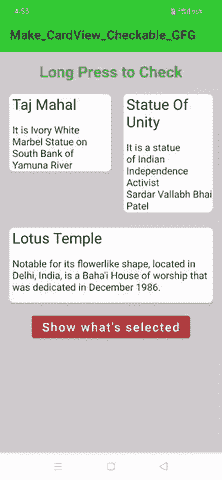
分步实施
第一步:创建新项目
要在安卓工作室创建新项目,请参考如何在安卓工作室创建/启动新项目。注意选择科特林作为编程语言。
步骤 2:使用构建。梯度(应用级)文件
导航至 Gradle 脚本> build.gradle(模块:app) 并在依赖项部分添加以下依赖项。
实现' com . Google . Android . material:material:1 . 1 . 0 '
在插件{ } 标签中添加 kotlin 安卓扩展。
插件{
——–
——–
id 'kotlin-android-extensions '
}
步骤 3:使用 activity_main.xml 文件
导航到应用程序> res >布局> activity_main.xml 并将下面的代码添加到该文件中。下面是 activity_main.xml 文件的代码。
可扩展标记语言
<?xml version="1.0" encoding="utf-8"?>
<!--Constraint Layout as the parent layout-->
<androidx.constraintlayout.widget.ConstraintLayout
xmlns:android="http://schemas.android.com/apk/res/android"
xmlns:app="http://schemas.android.com/apk/res-auto"
xmlns:tools="http://schemas.android.com/tools"
android:layout_width="match_parent"
android:layout_height="match_parent"
android:background="#CFCDCD"
tools:context=".MainActivity">
<!--Linear Layout as the child layout-->
<LinearLayout
android:layout_width="match_parent"
android:layout_height="match_parent"
android:orientation="vertical"
android:padding="15dp"
tools:layout_editor_absoluteX="-16dp"
tools:layout_editor_absoluteY="-287dp">
<TextView
android:layout_width="wrap_content"
android:layout_height="wrap_content"
android:layout_gravity="center_horizontal"
android:text="Long Press to Check"
android:textColor="#4CAF50"
android:textSize="25sp"
android:textStyle="bold" />
<LinearLayout
android:layout_width="match_parent"
android:layout_height="wrap_content"
android:orientation="horizontal"
android:weightSum="1">
<!--CardView for Taj Mahal -->
<com.google.android.material.card.MaterialCardView
android:id="@+id/cardTajMahal"
android:layout_width="wrap_content"
android:layout_height="wrap_content"
android:layout_marginTop="20dp"
android:layout_weight=".5"
android:checkable="true"
android:clickable="true"
android:focusable="true"
android:padding="4dp"
app:cardBackgroundColor="@android:color/white"
app:cardCornerRadius="7dp"
app:cardElevation="3dp">
<LinearLayout
android:layout_width="match_parent"
android:layout_height="wrap_content"
android:orientation="vertical">
<TextView
android:layout_width="match_parent"
android:layout_height="wrap_content"
android:layout_marginStart="5dp"
android:text="Taj Mahal"
android:textAppearance="@style/TextAppearance.AppCompat.Headline" />
<TextView
android:layout_width="wrap_content"
android:layout_height="wrap_content"
android:layout_marginStart="5dp"
android:layout_marginTop="15dp"
android:text="It is Ivory White Marbel Statue on South Bank of Yamuna River"
android:textAppearance="@style/TextAppearance.AppCompat.Subhead" />
</LinearLayout>
</com.google.android.material.card.MaterialCardView>
<!--CardView for Statue of Unity -->
<com.google.android.material.card.MaterialCardView
android:id="@+id/cardStatueOfUnity"
android:layout_width="wrap_content"
android:layout_height="wrap_content"
android:layout_marginStart="20dp"
android:layout_marginTop="20dp"
android:layout_weight=".5"
android:checkable="true"
android:clickable="true"
android:focusable="true"
android:padding="4dp"
app:cardBackgroundColor="@android:color/white"
app:cardCornerRadius="7dp"
app:cardElevation="3dp">
<LinearLayout
android:layout_width="match_parent"
android:layout_height="wrap_content"
android:orientation="vertical">
<TextView
android:layout_width="wrap_content"
android:layout_height="wrap_content"
android:layout_marginStart="5dp"
android:text="Statue Of Unity"
android:textAppearance="@style/TextAppearance.AppCompat.Headline" />
<TextView
android:layout_width="wrap_content"
android:layout_height="wrap_content"
android:layout_marginStart="5dp"
android:layout_marginTop="15dp"
android:text="It is a statue of Indian Independence Activist
Sardar Vallabh Bhai Patel"
android:textAppearance="@style/TextAppearance.AppCompat.Subhead" />
</LinearLayout>
</com.google.android.material.card.MaterialCardView>
</LinearLayout>
<!--Card View for Lotus Temple-->
<com.google.android.material.card.MaterialCardView
android:id="@+id/cardLotusTemple"
android:layout_width="match_parent"
android:layout_height="wrap_content"
android:layout_marginTop="25dp"
android:layout_marginBottom="5dp"
android:checkable="true"
android:clickable="true"
android:focusable="true"
android:padding="4dp"
app:cardBackgroundColor="@android:color/white"
app:cardCornerRadius="7dp"
app:cardElevation="3dp">
<LinearLayout
android:layout_width="match_parent"
android:layout_height="wrap_content"
android:orientation="vertical">
<TextView
android:id="@+id/txvLotusTemple"
android:layout_width="wrap_content"
android:layout_height="wrap_content"
android:layout_marginStart="5dp"
android:text="Lotus Temple"
android:textAppearance="@style/TextAppearance.AppCompat.Headline" />
<TextView
android:layout_width="wrap_content"
android:layout_height="wrap_content"
android:layout_marginStart="5dp"
android:layout_marginTop="15dp"
android:layout_marginBottom="15dp"
android:text="Notable for its flowerlike shape, located in Delhi, India, is a Baha'i House of worship that was dedicated in December 1986."
android:textAppearance="@style/TextAppearance.AppCompat.Subhead" />
</LinearLayout>
</com.google.android.material.card.MaterialCardView>
<Button
android:id="@+id/btnWhatsSelected"
android:layout_width="wrap_content"
android:layout_height="wrap_content"
android:layout_gravity="center"
android:layout_margin="10dp"
android:backgroundTint="#B13C3C"
android:text="Show what's selected"
android:textAllCaps="false"
android:textSize="20sp" />
</LinearLayout>
</androidx.constraintlayout.widget.ConstraintLayout>
第 4 步:使用T2【主活动. kt】文件
转到 MainActivity.kt 文件,参考以下代码。下面是 MainActivity.kt 文件的代码。代码中添加了注释,以更详细地理解代码。
我的锅
import android.os.Bundle
import androidx.appcompat.app.AppCompatActivity
import com.google.android.material.snackbar.Snackbar
import kotlinx.android.synthetic.main.activity_main.*
class MainActivity : AppCompatActivity() {
override fun onCreate(savedInstanceState: Bundle?) {
super.onCreate(savedInstanceState)
setContentView(R.layout.activity_main)
// implementing the long click listener
// for when pressed on card view
cardTajMahal.setOnLongClickListener {
// if the card view is checked,make
// it unchecked and vice-versa
cardTajMahal.isChecked = !cardTajMahal.isChecked
true
}
// implementing the long click listener
// for when pressed on card view
cardStatueOfUnity.setOnLongClickListener {
cardStatueOfUnity.isChecked = !cardStatueOfUnity.isChecked
true
}
// implementing the long click listener
// for when pressed on card view
cardLotusTemple.setOnLongClickListener {
cardLotusTemple.isChecked = !cardLotusTemple.isChecked
true
}
btnWhatsSelected.setOnClickListener {
// getting the info about which
// card view has been selected
var msg = ""
if (cardTajMahal.isChecked) {
msg += "'Taj Mahal' "
}
if (cardStatueOfUnity.isChecked) {
msg += "'Statue Of Unity' "
}
if (cardTajMahal.isChecked) {
msg += "'Lotus Temple' "
}
// snack bar is just like a toast msg
Snackbar.make(it, " $msg Selected", Snackbar.LENGTH_LONG).show()
}
}
}
