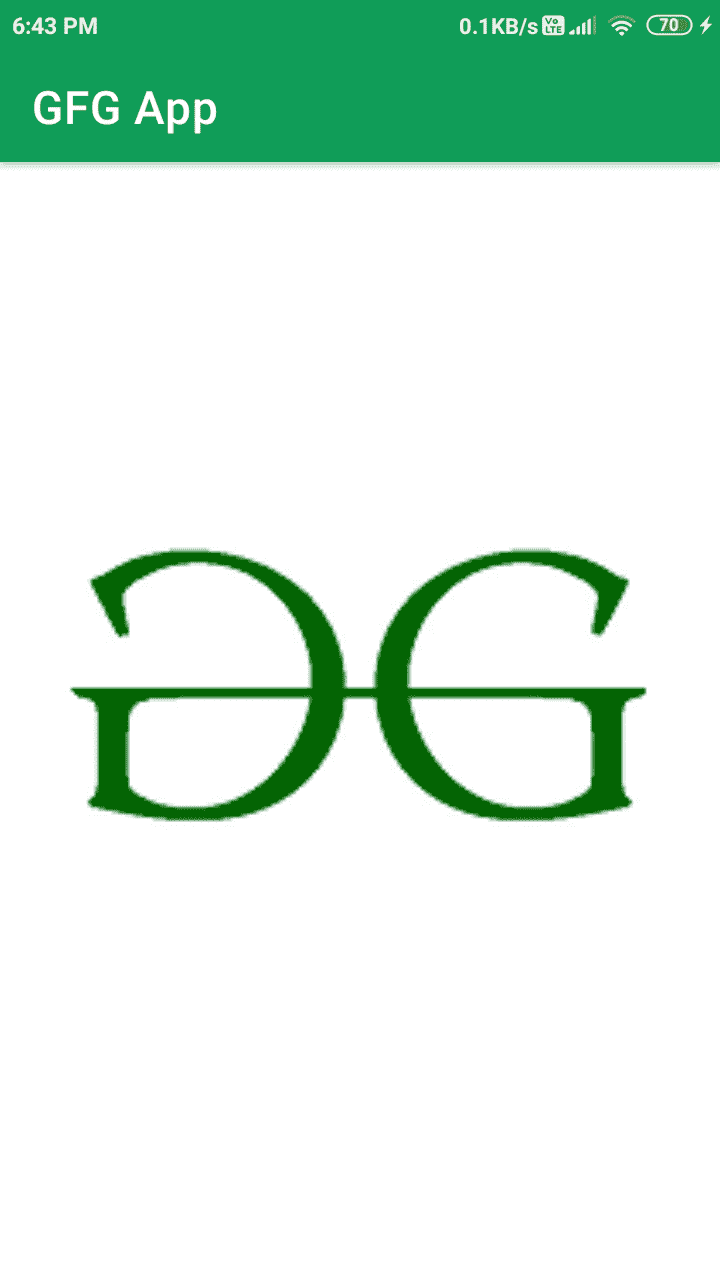如何在安卓应用中使用 COIL 图像加载器库?
COIL 是 Coroutine 图像加载器的首字母缩写。 COIL 是安卓中著名的从 URL 加载图像的库之一。这是一个用于从服务器加载图像的现代库。该库用于从服务器、资产文件夹以及安卓项目中的可绘制文件夹加载图像。这个库的重要特点是快速、轻量、易用。在本文中,我们将看到如何在安卓应用程序中使用这个图像加载器库。
为什么我们应该使用线圈加载图像?
COIL 图像加载库由 Kotlin Coroutines 提供,用于在安卓中加载图像。这个库是专门为在 Kotlin 中加载图像而设计的。它是现代的,易于使用,重量轻,从服务器加载图像快。这是一个新的库,为从服务器非常高效地加载图像提供了新的优化。由于 Kotlin 现在被官方宣布为安卓开发的首选语言,这就是为什么在加载图像时,我们应该更喜欢在安卓系统中使用 COIL 来加载图像。
与毕加索、格莱德和 UIL 相比,使用 COIL 有什么优势?
- 谷歌已经正式宣布 Kotlin 为安卓开发的首选语言,而 COIL 是用 Kotlin 更好优化的库。因此,使用 Kotlin 对这个库进行优化,可以更容易地从服务器加载图像。
- COIL 加载图像的速度非常快,优化包括内存、磁盘缓存、位图重用和在内存中缩小图像间距,与其他图像加载库相比速度更快。
- COIL 为你的 APK 增加了 ~2000 种方法,与毕加索格莱德和 UIL 相比,数量少了很多。这使得这个库非常轻量级并且易于使用。
- COIL 是第一个在 Kotlin 中完全引入的图像加载库,它使用了一些 Android 的现代库,如 Okio、OkHttp 和 AndroidX 生命周期。
线圈图像加载库的分步实现
第一步:创建新项目
要在安卓工作室创建新项目,请参考如何在安卓工作室创建/启动新项目。注意选择科特林作为编程语言。
第二步:在 build.gradle 文件中添加线圈图像加载库的依赖关系
导航到梯度脚本,然后导航到构建.梯度(模块)级别。在 dependencies 部分的 build.gradle 文件中添加以下行。
实现(“io.coil-kt:coil:1.1.0”)
添加依赖项后,单击右上角的“立即同步”选项来同步项目。
第三步:在 AndroidManifest.xml 文件中添加互联网权限
导航至应用程序>清单打开清单文件。在清单文件中,我们添加了从互联网加载图像的互联网权限。在清单文件中添加以下行。
第 4 步:在 activity_main.xml. 中创建新的 ImageView
导航到应用程序> res >布局打开 activity_main.xml 文件。下面是 activity_main.xml 文件的代码。
可扩展标记语言
<?xml version="1.0" encoding="utf-8"?>
<RelativeLayout
xmlns:android="http://schemas.android.com/apk/res/android"
xmlns:app="http://schemas.android.com/apk/res-auto"
xmlns:tools="http://schemas.android.com/tools"
android:layout_width="match_parent"
android:layout_height="match_parent"
tools:context=".MainActivity">
<!--ImageView is created below-->
<ImageView
android:id="@+id/imageView"
android:layout_width="200dp"
android:layout_height="200dp"
android:layout_centerInParent="true"
android:contentDescription="@string/app_name" />
</RelativeLayout>
步骤 5:使用 MainActivity.kt 文件
转到 MainActivity.kt 文件,参考以下代码。下面是 MainActivity.kt 文件的代码。代码中添加了注释,以更详细地理解代码。
我的锅
import androidx.appcompat.app.AppCompatActivity
import android.os.Bundle
import android.widget.ImageView
import coil.load
class MainActivity : AppCompatActivity() {
// image url that we will load in our image view.
val imgurl = "https://www.geeksforgeeks.org/wp-content/uploads/gfg_200X200-1.png"
override fun onCreate(savedInstanceState: Bundle?) {
super.onCreate(savedInstanceState)
setContentView(R.layout.activity_main)
// val created for our imageview and
// initializing it with image id.
val img = findViewById<ImageView>(R.id.imageView)
// below line is for loading
// image url inside imageview.
img.load(imgurl) {
// placeholder image is the image used
// when our image url fails to load.
placeholder(R.drawable.ic_launcher_background)
}
}
}
输出: