如何在安卓工作室搭建质数检查器安卓应用?
原文:https://www . geesforgeks . org/如何构建质数检查器-Android-app-in-Android-studio/
质数是大于 1 的自然数,只能被 1 和自身整除。前几个质数是:2 3 5 7 11 13 17 19 23 ……在本文中,我们将使用 Kotlin 和 XML 在 android Studio 中构建一个质数检查器 Android 应用程序。该应用程序将检查输入的数字是否是质数,如果输入的单词是质数,则显示一条吐司,并显示信息“输入的数字是质数”,否则吐司的信息将是“输入的单词不是质数”。
分步实施
第一步:创建新项目
要在安卓工作室创建新项目,请参考如何在安卓工作室创建/启动新项目。注意选择科特林作为编程语言。
步骤 2:使用构建.梯度(模块)文件
你需要像这样在 app build.gradle 模块中应用插件 kotlin-android-extensions
plugins {
id 'com.android.application'
id 'kotlin-android'
id 'kotlin-android-extensions'
}
步骤 3:使用 activity_main.xml 文件
导航到应用程序> res >布局> activity_main.xm l,并将以下代码添加到该文件中。下面是 activity_main.xm l 文件的代码。
可扩展标记语言
<?xml version="1.0" encoding="utf-8"?>
<androidx.appcompat.widget.LinearLayoutCompat
xmlns:android="http://schemas.android.com/apk/res/android"
xmlns:app="http://schemas.android.com/apk/res-auto"
xmlns:tools="http://schemas.android.com/tools"
android:layout_width="match_parent"
android:layout_height="match_parent"
android:orientation="vertical"
tools:context=".MainActivity">
<TextView
android:layout_width="wrap_content"
android:layout_height="wrap_content"
android:layout_gravity="center_horizontal"
android:layout_marginTop="40dp"
android:text="Prime Number Checker"
android:textSize="35sp"
android:textStyle="bold"
app:layout_constraintBottom_toBottomOf="parent"
app:layout_constraintLeft_toLeftOf="parent"
app:layout_constraintRight_toRightOf="parent"
app:layout_constraintTop_toTopOf="parent" />
<TextView
android:layout_width="wrap_content"
android:layout_height="wrap_content"
android:layout_gravity="center_horizontal"
android:layout_marginTop="120dp"
android:text="Enter a Number"
android:textSize="30sp"
android:textStyle="bold" />
<EditText
android:id="@+id/number_et"
android:layout_width="190dp"
android:layout_height="wrap_content"
android:layout_gravity="center_horizontal"
android:layout_marginTop="50dp" />
<Button
android:id="@+id/check_btn"
android:layout_width="wrap_content"
android:layout_height="wrap_content"
android:layout_gravity="center_horizontal"
android:layout_marginTop="40dp"
android:backgroundTint="#E67212"
android:text="Check"
android:textColor="@color/white" />
</androidx.appcompat.widget.LinearLayoutCompat>
写了这么多代码后,我们的用户界面如下所示:
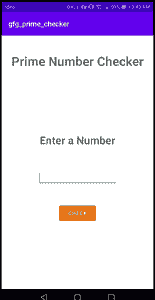
第 4 步:使用 MainActivity.kt 文件
转到 MainActivity.kt 文件,参考以下代码。下面是 MainActivity.kt 文件的代码。代码中添加了注释,以更详细地理解代码。
我的锅
import androidx.appcompat.app.AppCompatActivity
import android.os.Bundle
import android.widget.Toast
import androidx.core.text.isDigitsOnly
import kotlinx.android.synthetic.main.activity_main.*
import android.R.bool
import java.lang.Math.sqrt
class MainActivity : AppCompatActivity() {
override fun onCreate(savedInstanceState: Bundle?) {
super.onCreate(savedInstanceState)
setContentView(R.layout.activity_main)
// when user clicks on check button.
check_btn.setOnClickListener {
// check if number_et.text is empty or not
if (number_et.text.isNotEmpty()) {
// check if et.text is an integer or not.
if (number_et.text.isDigitsOnly()) {
val num = number_et.text.toString().toInt()
// check if num is a prime number or not.
if (CheckPrime(num)) {
Toast.makeText(this, "Entered number is a Prime Number.", Toast.LENGTH_SHORT).show()
} else {
Toast.makeText(this, "Entered number is a not a Prime Number.", Toast.LENGTH_SHORT).show()
}
}
// when number_et.text is not an integer value.
else {
Toast.makeText(this, "please enter a valid number.", Toast.LENGTH_SHORT).show()
}
}
// when number_et.text is empty.
else {
Toast.makeText(this, "please enter a number", Toast.LENGTH_SHORT).show()
}
}
}
// function to check is a number is prime or not.
private fun CheckPrime(num: Int): Boolean {
// Corner case
if (num <= 1) return false
// Check from 2 to square root of n
for (i in 2..sqrt(num.toDouble()).toInt()) if (num % i == 0) return false
return true
}
}
输出:
