如何创建自己的安卓库并发布到 GitHub?
在本文中,我们将创建我们自己的安卓库并发布它,这样它就可以在我们的项目中随时使用。其他人也可以在他们的项目中使用您的库。在这里,我们将为眨眼效果创建一个库,用于突出显示链接、显示重要公告等。使用安卓库的好处:
- 加快开发时间。
- 重用具有特定功能的代码。
让我们开始吧。
创建安卓库
第一步:打开安卓工作室,创建新项目
在安卓工作室创建新项目请参考 如何在安卓工作室创建/启动新项目 。将您的应用程序命名为 BlinkEffectExample 并确保选择 Kotlin 作为编程语言,因为我将使用 Kotlin 作为源代码,但是您也可以遵循相同的过程创建&发布 android 库用于 Java。
步骤 2:现在在你的项目中创建一个新的模块
转到文件>新建>新模块。从选项中选择安卓库,点击下一步。
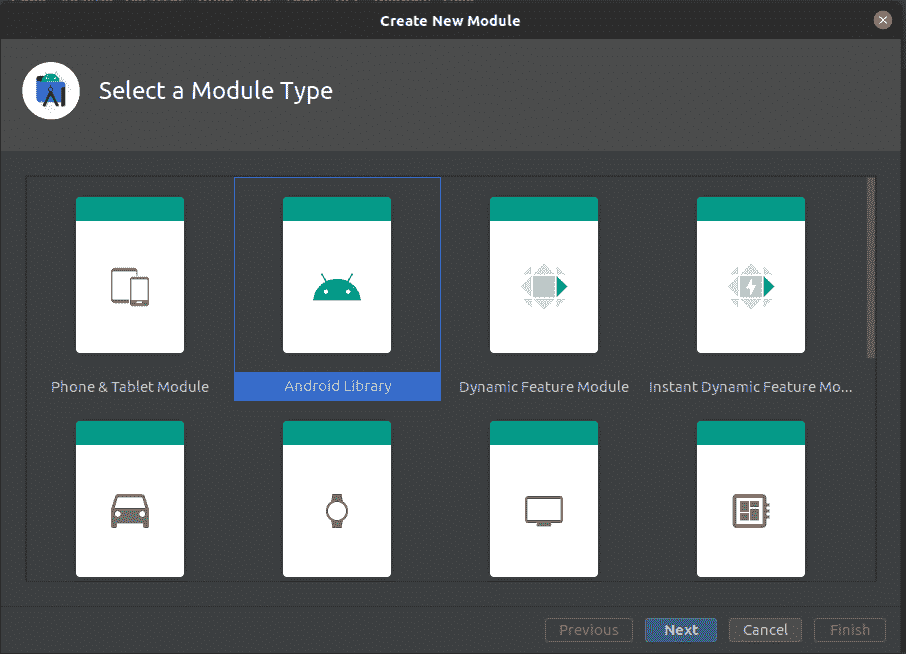
选择模块类型
将您的图书馆命名为图书馆并点击完成。
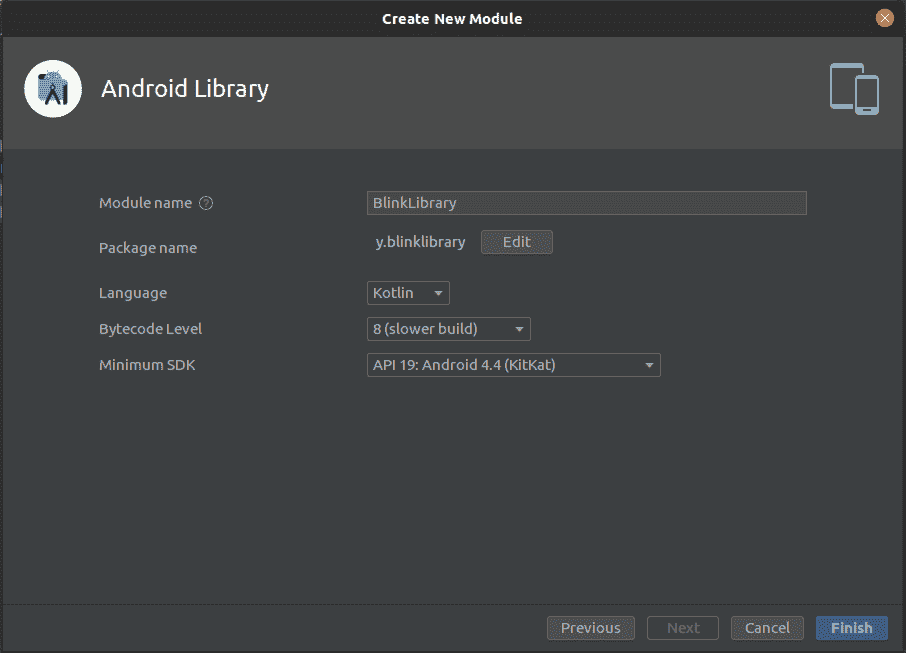
创建新模块
您的模块 BlinkLibrary 被创建。
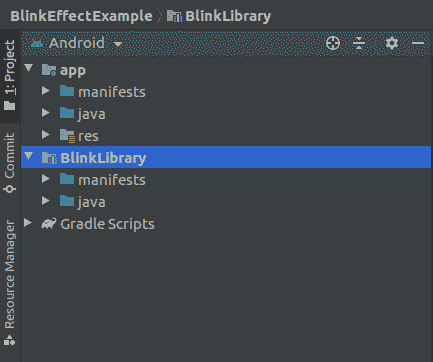
BlinkLibrary 被添加到结构中
第三步:现在,是时候给我们的库添加代码了。为此,转到您的模块 BlinkLibrary > Java >您的包名称(如 com.learn.blinklibrary) 右键单击转到新建>Kotlin/类文件。
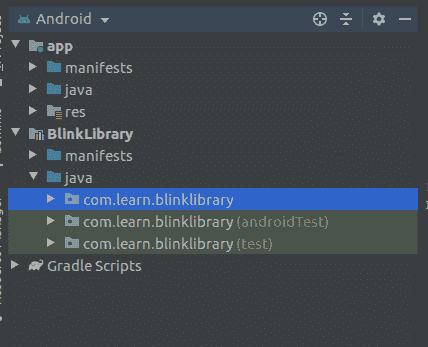
在您的模块中创建新文件,并将其命名为 BlinkEffect 确保从以下选项中选择对象。

创建新文件
第 4 步: 修改 BlinkEffect.kt 如下
我的锅
import android.animation.ArgbEvaluator
import android.animation.ObjectAnimator
import android.graphics.Color
import android.view.View
import android.view.animation.Animation
object BlinkEffect {
fun blink(view: View) {
// adding the color to be shown
val animator: ObjectAnimator = ObjectAnimator.ofInt(
view, "backgroundColor", Color.YELLOW,
Color.RED, Color.GREEN
)
// duration of one color
animator.duration = 500;
animator.setEvaluator(ArgbEvaluator())
// color will be shown in reverse manner
animator.repeatCount = Animation.REVERSE
// Repeat up to infinite time
animator.repeatCount = Animation.INFINITE
animator.start()
}
}
我们将视图作为闪烁()功能的参数,以便将闪烁效果添加到该特定视图中。现在我们的图书馆完工了。是时候发布它了,所以为此在你的 Github 上创建一个新的资源库并把项目推给它(如果没有,请创建你的 GitHub)。我们将使用 JitPack 来发布我们的库,因为为了发布一个库,这个过程会变得容易得多。
在 GitHub 发布安卓库
步骤 1: 创建新的 GitHub 存储库。

创建存储库 BlinkEffect 库
复制存储库的 https 地址。
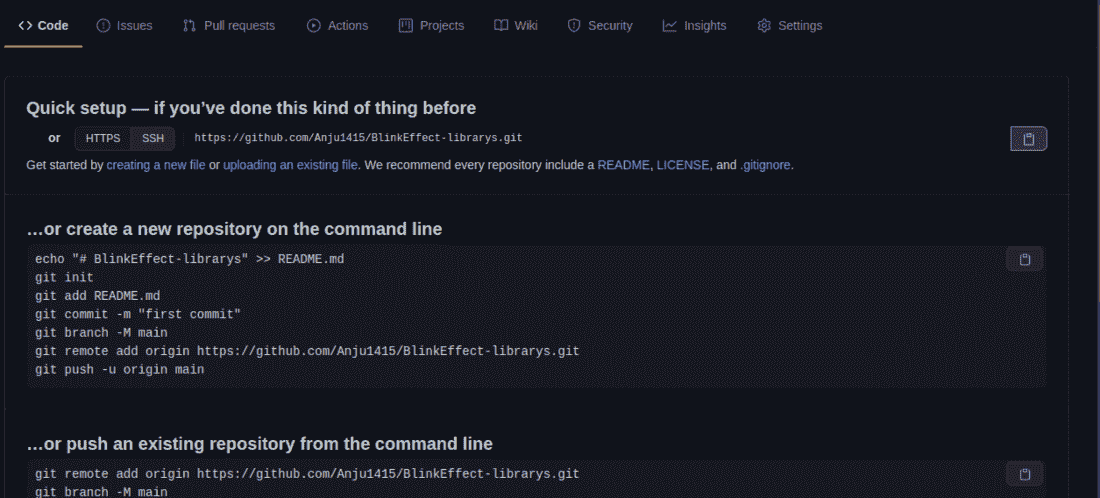
复制回购的地址
第二步:推送你的代码
确保系统中安装了 git 。如果 Git 和 GitHub 已经在 android studio 中设置好了,那么按照以下步骤推送您的代码。
- 前往 VCS (菜单中的选项) >选择启用版本控制启用
- 对话框打开,选择 Git ,点击确定按钮。
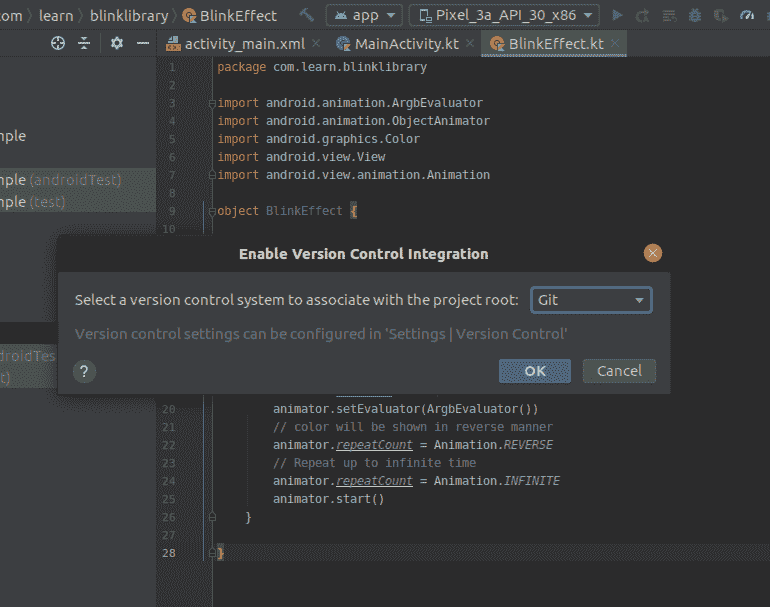
您会发现所有文件名的颜色都变成了红色,如下图所示。
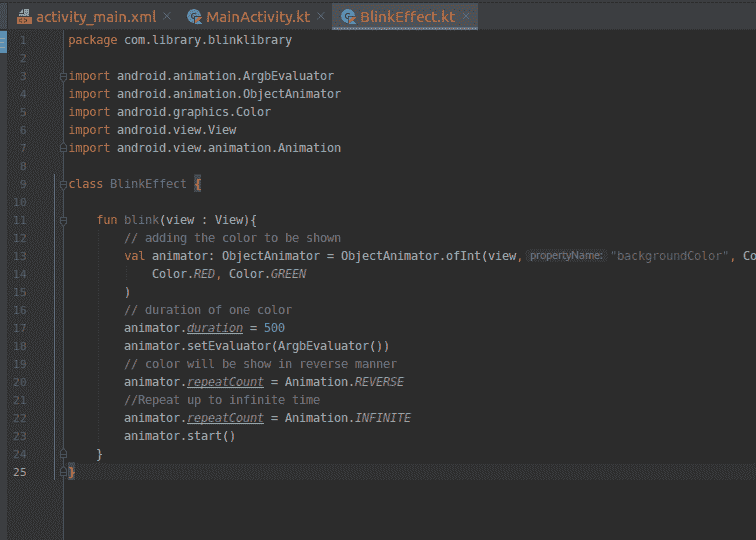
现在,将文件树结构(左面板)从 android 更改为 project,如下所示。
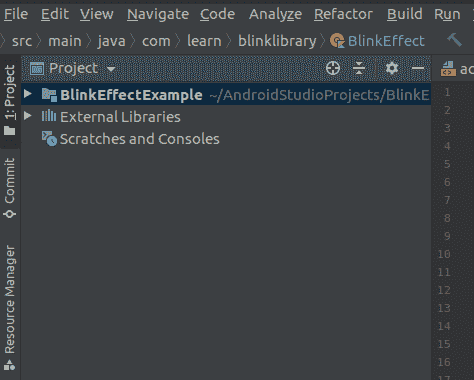
右键点击上面的项目名称 BlinkEffectExample 然后前往 Git >添加。您将观察到所有文件名的颜色变为绿色。现在打开你的安卓工作室的终端(找到安卓工作室底部的终端)。执行以下操作来添加、提交和推送代码。
-> git add .
-> git commit -m "blink library added"

-> git remote add origin " Paste Your-Repository-Address"
-> git push origin master
-> Give your GitHub id name & password
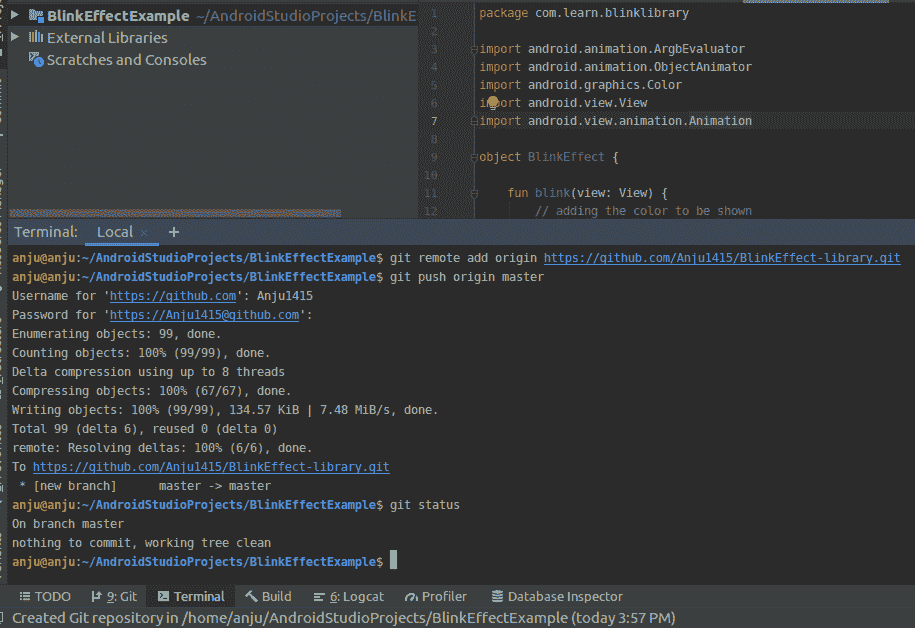
你的项目被推送到了仓库!
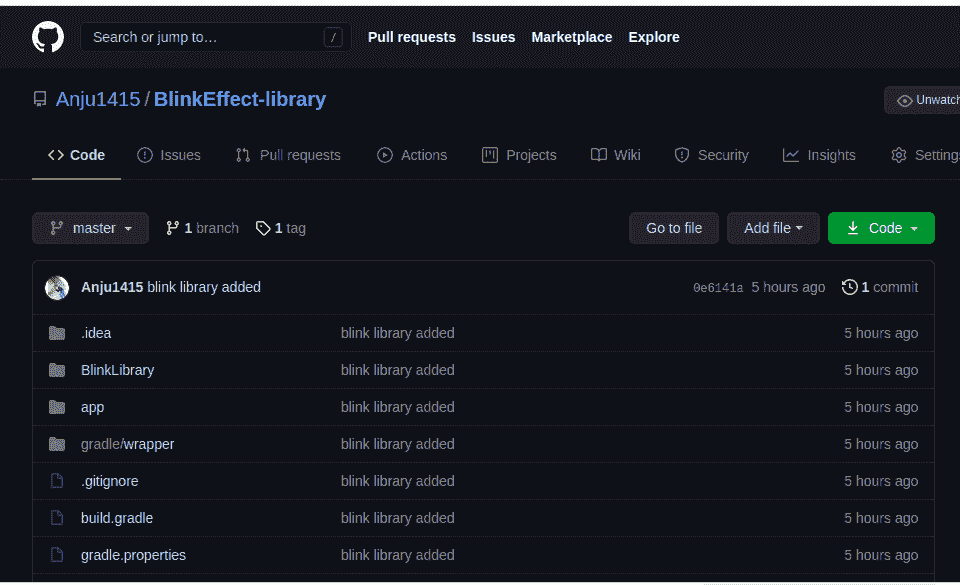
您也可以遵循另一种方法来推送代码(当 git 和 GitHub 没有在 android studio 中设置时)。打开系统终端,确保当前目录在“BlinkEffectExample”(项目的文件夹名)中,并执行以下命令:
-> git init
-> git add
-> git commit -m "blink library added"
现在通过执行以下操作来添加您的远程原点
-> git remote add origin “Paste Your-Repository-Address”
-> git remote -v
-> git push origin master
您的应用程序代码被推送到存储库。
第三步:在你的存储库中,转到标签并选择发布

点击标签并选择释放
点击创建新版本。
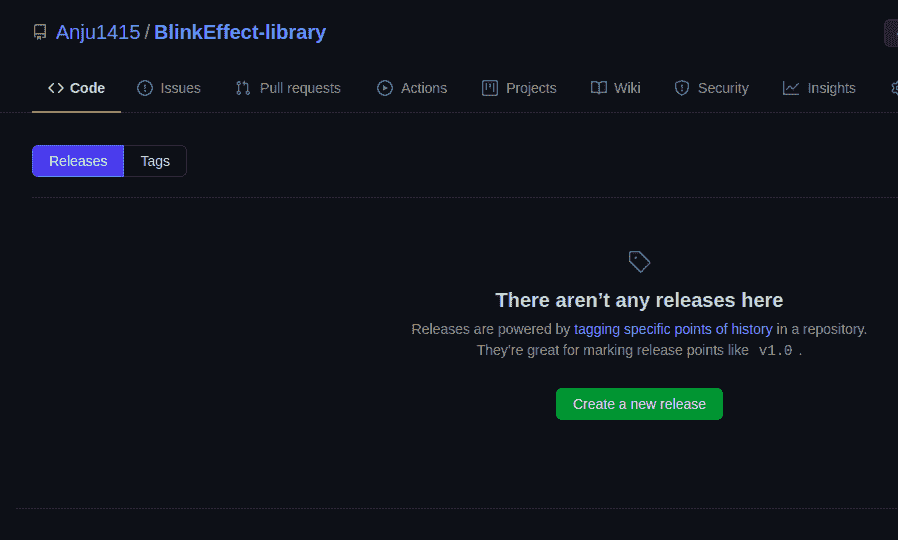
现在添加版本版本和一个关于你的库的简介。
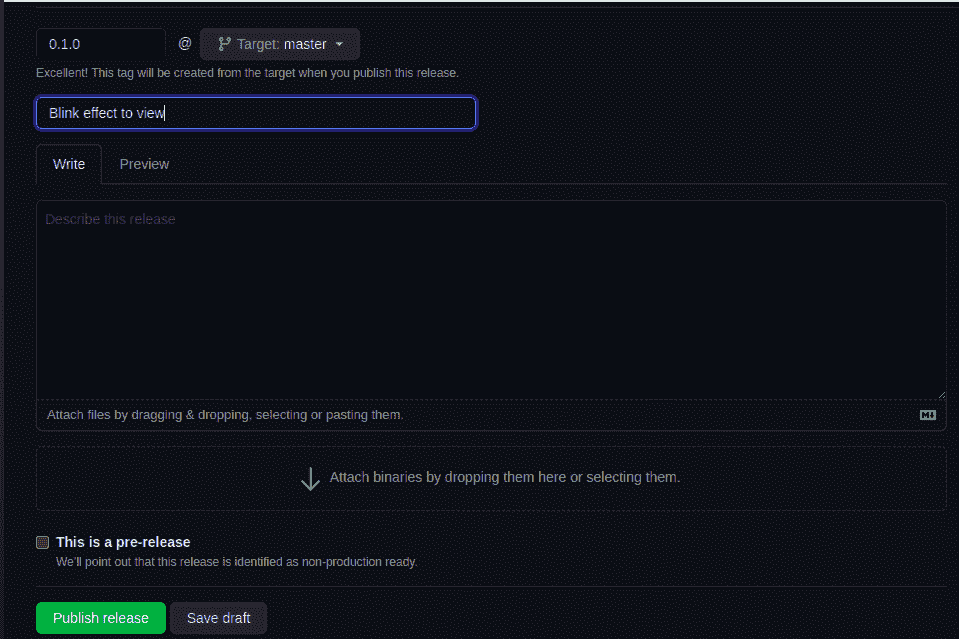
发布版本
点击发布发布。打开一个新标签页,进入 jitpack.io 。插入您的存储库地址(在我的例子中是 Anju1415/BlinkEffect-library),然后点击查找。您的版本将被列出。
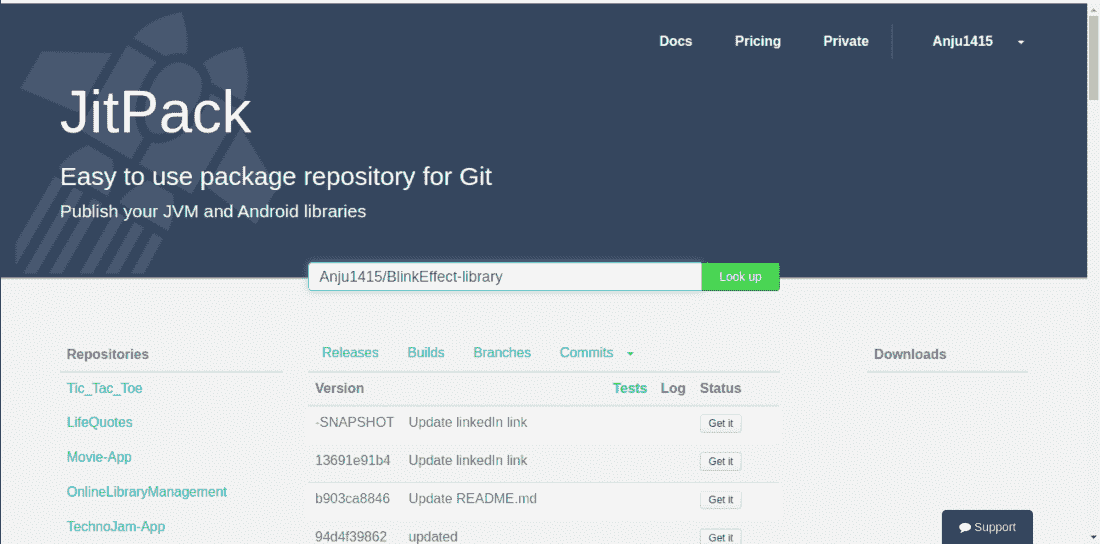
现在点击获取。
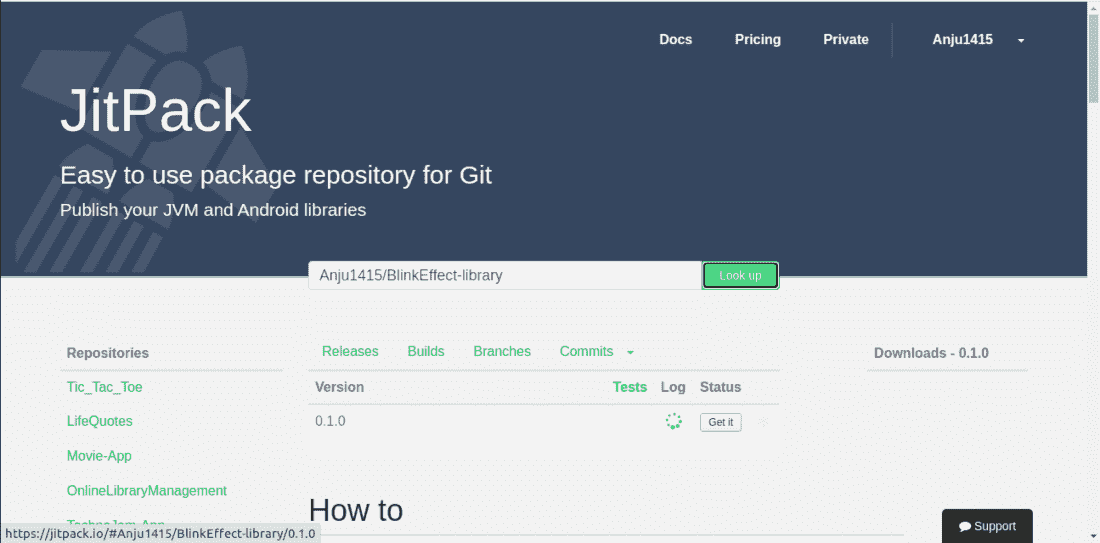
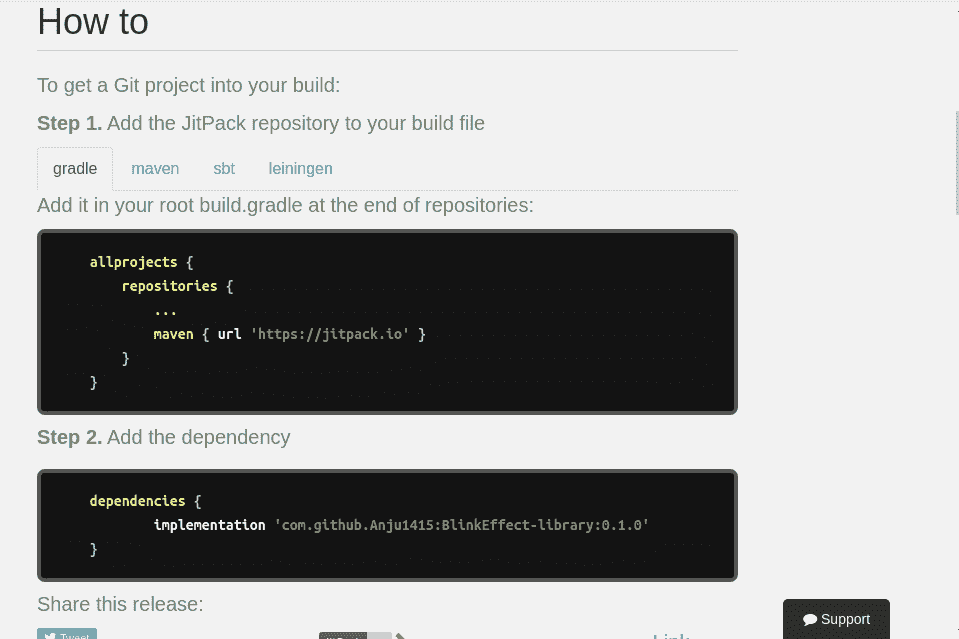
你的安卓库现在已经发布了,并且已经准备好使用。
在你的安卓应用中使用安卓库
第一步:现在你可以在你的任何项目中使用这个安卓库。打开任何项目或创建一个新项目(我在这里创建一个新项目来使用这个库)。在您项目的 build.gradle(项目:applicationName) 中添加以下行
所有项目{
…
maven { URL https://jitpack . I }
…
}
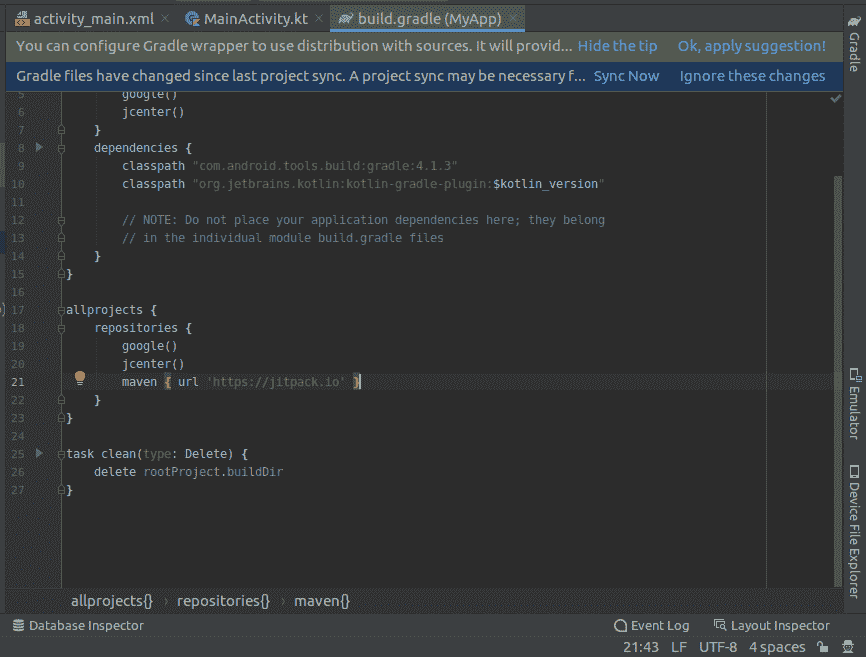
并在你的应用的 build.gradle(模块:applicationName.app) 中添加依赖项。
依赖项{
….
实现' com . github . anju 1415:BlinkEffect-library:0 . 1 . 0 '
…
}
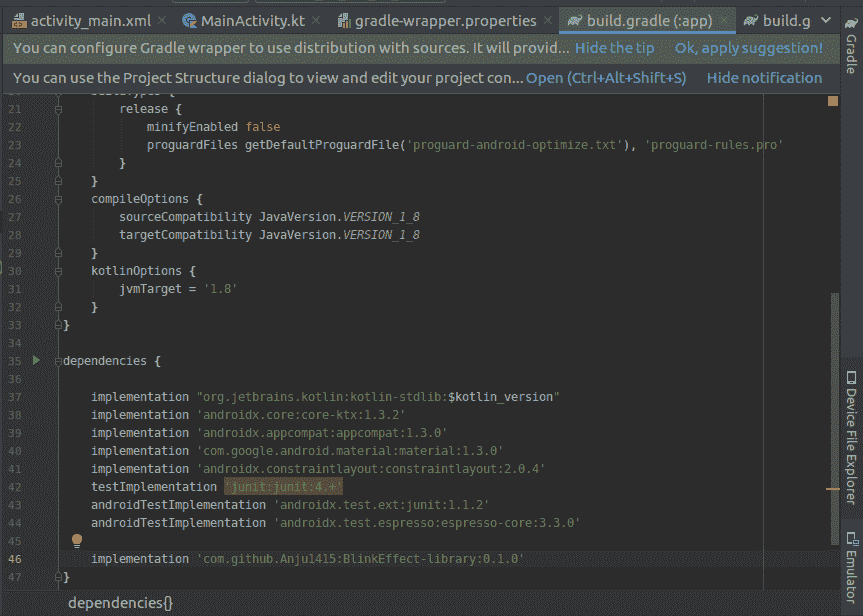
现在可以在活动中使用库。
步骤 2:使用 activity_main.xml 文件
导航到应用程序> res >布局> activity_main.xml 并将下面的代码添加到该文件中。下面是 activity_main.xml 文件的代码。
可扩展标记语言
<?xml version="1.0" encoding="utf-8"?>
<androidx.constraintlayout.widget.ConstraintLayout
xmlns:android="http://schemas.android.com/apk/res/android"
xmlns:app="http://schemas.android.com/apk/res-auto"
xmlns:tools="http://schemas.android.com/tools"
android:layout_width="match_parent"
android:layout_height="match_parent"
tools:context=".MainActivity">
<Button
android:id="@+id/buttonView"
android:layout_width="wrap_content"
android:layout_height="wrap_content"
android:text="GeeksForGeeks"
android:textAllCaps="false"
app:layout_constraintBottom_toBottomOf="parent"
app:layout_constraintLeft_toLeftOf="parent"
app:layout_constraintRight_toRightOf="parent"
app:layout_constraintTop_toTopOf="parent" />
</androidx.constraintlayout.widget.ConstraintLayout>
第三步:使用T2【主活动. kt】文件
转到 MainActivity.kt 文件,参考以下代码。下面是 MainActivity.kt 文件的代码。代码中添加了注释,以更详细地理解代码。
我的锅
import androidx.appcompat.app.AppCompatActivity
import android.os.Bundle
import android.widget.Button
import com.learn.blinklibrary.BlinkEffect
class MainActivity : AppCompatActivity() {
private lateinit var btn : Button
override fun onCreate(savedInstanceState: Bundle?) {
super.onCreate(savedInstanceState)
setContentView(R.layout.activity_main)
btn = findViewById(R.id.buttonView)
btn.setOnClickListener {
// use of blink-library
BlinkEffect.blink(btn)
}
}
}
输出:
GitHub 上的源代码:https://github.com/Anju1415/BlinkEffect-library
