如何在科特林检查互联网连接?
如果安卓应用程序正在开发,这是基于互联网的,那么必须有一个功能来检查互联网连接,并通知用户没有互联网可用。所以在这篇文章中,我们一步一步地展示了它。如何检查互联网连接?请看下面这张概述讨论的图片。

逐步实施
第一步:创建一个空的活动项目
创建一个空的活动安卓工作室项目。参考如何在安卓工作室新建/启动一个项目,了解如何创建一个空的活动项目。并选择科特林作为编程语言。
第二步:使用 acitivity _ main.xml 文件
- 应用程序的主布局只包含一个按钮。点击后,会出现一个包含连接状态的祝酒词。
- 要实现相同的用户界面,请在activity _ main . XML文件中调用以下代码。
可扩展标记语言
<?xml version="1.0" encoding="utf-8"?>
<androidx.constraintlayout.widget.ConstraintLayout
xmlns:android="http://schemas.android.com/apk/res/android"
xmlns:app="http://schemas.android.com/apk/res-auto"
xmlns:tools="http://schemas.android.com/tools"
android:layout_width="match_parent"
android:layout_height="match_parent"
tools:context=".MainActivity">
<Button
android:id="@+id/buttonCheck"
android:layout_width="wrap_content"
android:layout_height="wrap_content"
android:text="CHECK FOR CONNECTION"
android:textColor="@color/white"
app:layout_constraintBottom_toBottomOf="parent"
app:layout_constraintLeft_toLeftOf="parent"
app:layout_constraintRight_toRightOf="parent"
app:layout_constraintTop_toTopOf="parent" />
</androidx.constraintlayout.widget.ConstraintLayout>
输出 UI:
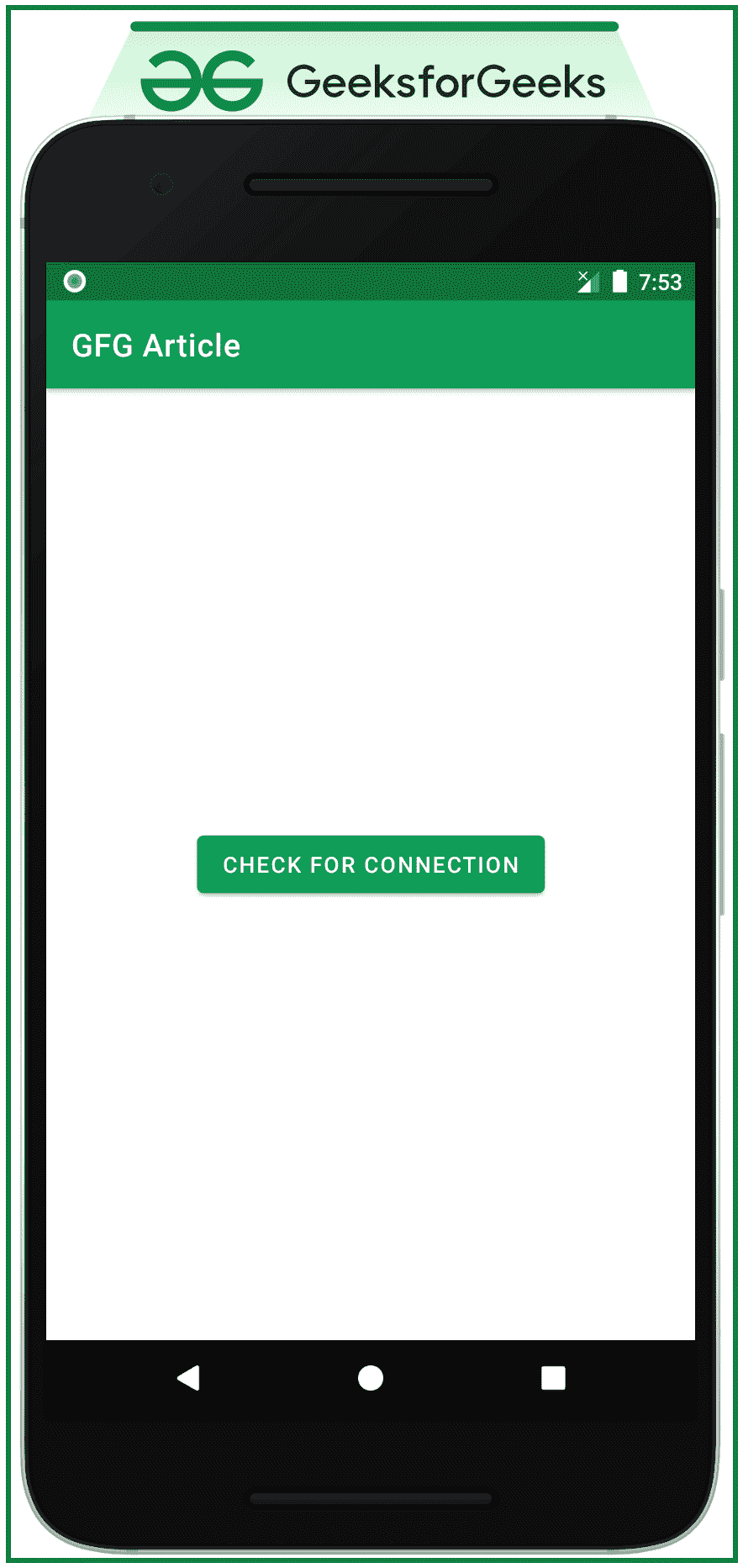
第三步:使用 MainActivity.kt 文件
- MainActivity.kt 文件包含一些已经内置的用来处理网络连接的应用编程接口。
- 首先,我们应该向 ConnectivityManager 服务注册该活动。
- 其次,我们需要检查安卓版本。如果版本低于 M,则使用 activeNetworkInfo API,或者如果版本等于或高于 M,则使用 NetworkCapabilities API。
- 为了实现相同的调用,在 MainActivity.kt 文件中添加了以下代码,以便更好地理解。
我的锅
import android.content.Context
import android.net.ConnectivityManager
import android.net.NetworkCapabilities
import android.os.Build
import androidx.appcompat.app.AppCompatActivity
import android.os.Bundle
import android.widget.Button
import android.widget.Toast
class MainActivity : AppCompatActivity() {
override fun onCreate(savedInstanceState: Bundle?) {
super.onCreate(savedInstanceState)
setContentView(R.layout.activity_main)
// register the UI element button
val checkButton: Button = findViewById(R.id.buttonCheck)
// handle the button click to trigger
// checkForInternet function
// and show the Toast message according to it.
checkButton.setOnClickListener {
if (checkForInternet(this)) {
Toast.makeText(this, "Connected", Toast.LENGTH_SHORT).show()
} else {
Toast.makeText(this, "Disconnected", Toast.LENGTH_SHORT).show()
}
}
}
private fun checkForInternet(context: Context): Boolean {
// register activity with the connectivity manager service
val connectivityManager = context.getSystemService(Context.CONNECTIVITY_SERVICE) as ConnectivityManager
// if the android version is equal to M
// or greater we need to use the
// NetworkCapabilities to check what type of
// network has the internet connection
if (Build.VERSION.SDK_INT >= Build.VERSION_CODES.M) {
// Returns a Network object corresponding to
// the currently active default data network.
val network = connectivityManager.activeNetwork ?: return false
// Representation of the capabilities of an active network.
val activeNetwork = connectivityManager.getNetworkCapabilities(network) ?: return false
return when {
// Indicates this network uses a Wi-Fi transport,
// or WiFi has network connectivity
activeNetwork.hasTransport(NetworkCapabilities.TRANSPORT_WIFI) -> true
// Indicates this network uses a Cellular transport. or
// Cellular has network connectivity
activeNetwork.hasTransport(NetworkCapabilities.TRANSPORT_CELLULAR) -> true
// else return false
else -> false
}
} else {
// if the android version is below M
@Suppress("DEPRECATION") val networkInfo =
connectivityManager.activeNetworkInfo ?: return false
@Suppress("DEPRECATION")
return networkInfo.isConnected
}
}
}
输出:
