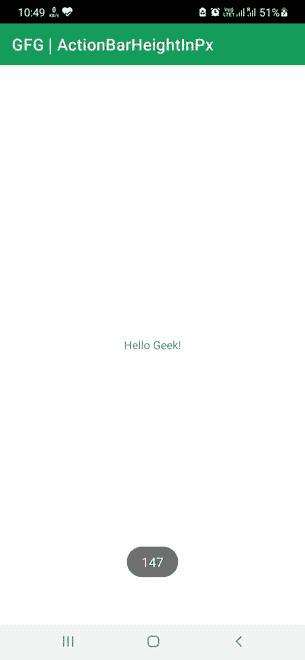如何在安卓中获取以像素为单位的 ActionBar 高度?
原文:https://www . geesforgeks . org/how-get-action bar-Android 像素高度/
ActionBar 是一个 UI 元素,通常是空的,但是可以由菜单组成,并在活动的顶部运行。ActionBar 的意义在于它显示了应用程序名称,并且可以提供一个菜单来导航给用户。可编程活动的其余部分完全独立于动作栏。因此,在将元素创建到可编程空间之前,了解 ActionBar 属性是很重要的。在本文中,我们将向您展示如何在安卓中以编程方式获得 ActionBar 高度。一旦集成开发环境准备就绪,请遵循以下步骤。
逐步实施
第一步:在安卓工作室新建项目
要在安卓工作室创建新项目,请参考如何在安卓工作室创建/启动新项目。我们在 Kotlin 中演示了该应用程序,因此在创建新项目时,请确保选择 Kotlin 作为主要语言。
步骤 2:使用 activity_main.xml 文件
导航到应用程序> res >布局> activity_main.xml 并将下面的代码添加到该文件中。下面是 activity_main.xml 文件的代码。布局(activity_main.xml)文件中不需要额外的代码。
可扩展标记语言
<?xml version="1.0" encoding="utf-8"?>
<androidx.constraintlayout.widget.ConstraintLayout
xmlns:android="http://schemas.android.com/apk/res/android"
xmlns:app="http://schemas.android.com/apk/res-auto"
xmlns:tools="http://schemas.android.com/tools"
android:layout_width="match_parent"
android:layout_height="match_parent"
tools:context=".MainActivity">
<TextView
android:layout_width="wrap_content"
android:layout_height="wrap_content"
android:text="Hello Geek!"
app:layout_constraintBottom_toBottomOf="parent"
app:layout_constraintLeft_toLeftOf="parent"
app:layout_constraintRight_toRightOf="parent"
app:layout_constraintTop_toTopOf="parent" />
</androidx.constraintlayout.widget.ConstraintLayout>
第 3 步:使用 MainActivity.kt 文件(在主代码中使用 TypedValue 获取动作栏)
转到 MainActivity.kt 文件,参考以下代码。下面是 MainActivity.kt 文件的代码。在这段代码中,我们尝试解析 ActionBar 的高度,并将其显示在 Toast 消息中。显示的值以像素为单位。代码中添加了注释,以更详细地理解代码。
我的锅
import androidx.appcompat.app.AppCompatActivity
import android.os.Bundle
import android.util.TypedValue
import android.widget.Toast
class MainActivity : AppCompatActivity() {
override fun onCreate(savedInstanceState: Bundle?) {
super.onCreate(savedInstanceState)
setContentView(R.layout.activity_main)
val tv = TypedValue()
if (this.theme.resolveAttribute(R.attr.actionBarSize, tv, true)) {
val actionBarHeight = TypedValue.complexToDimensionPixelSize(tv.data, resources.displayMetrics)
Toast.makeText(applicationContext, actionBarHeight.toString(), Toast.LENGTH_SHORT).show()
}
}
}
输出:
我们可以看到,我们能够获取动作栏的高度,它等于 147 像素。