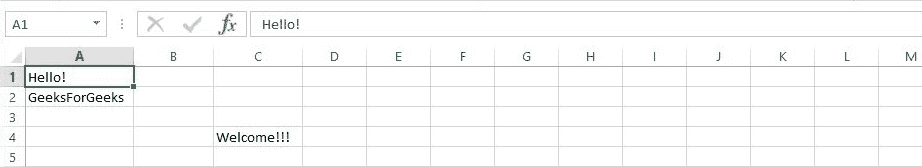Perl |创建 Excel 文件
Excel 文件是计算机之间最常用的办公应用程序。它用于创建文本、数字和计算公式的行和列。这是发送报告的好方法。这个演示也适用于 Linux、Windows 和其他平台。在 excel 中,行是从 1 到 n 编号的……列是用字母 A、B、C 等标记的..因此,A1 指的是左上角。为了用 Perl 创建 excel 文件,您可以使用 padre IDE,我们还将使用 Excel::Writer::XLSX 模块。 Perl 使用 write()函数向 excel 文件中添加内容。
语法:写(cell_address,content)
参数: 单元格 _ 地址:要添加内容的单元格的地址。 内容:要添加到工作表中。
Creating an Excel File
Excel 文件可以使用 Perl 命令行创建,但是首先我们需要加载 Excel::Writer::XLSX 模块。
#!/usr/bin/perl
use Excel::Writer::XLSX;
my $Excelbook = Excel::Writer::XLSX->new( 'GFG_Sample.xlsx' );
my $Excelsheet = $Excelbook->add_worksheet();
$Excelsheet->write( "A1", "Hello!" );
$Excelsheet->write( "A2", "GeeksForGeeks" );
$Excelsheet->write( "B1", "Next_Column" );
$Excelbook->close;
输出:
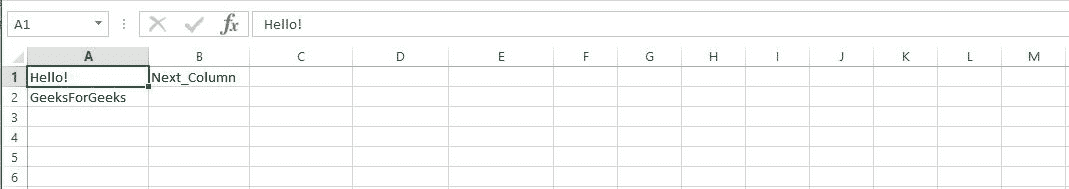
程序工作原理如下: 步骤 1: 加载模块 Excel::Writer::XLSX。 步骤 2: 创建一个代表整个 Excel 文件的对象$Excelbook。 第三步:调用 write()方法将数据添加到工作表中。 第四步:现在,用保存文件。pl 延伸。 第五步:运行你的。将在命令行和 Excelsheet 上创建 pl 文件。
Use of Basic Formulas
Excel 提供了各种数学公式的使用,便于在资产负债表、业务记录等数据表上进行计算。 下面是 Excel 两个基本公式的描述:
-
Addition: Excel provides a method ‘SUM’ for the addition of values on specific cells.
语法: =SUM(开始,结束)
参数: 起始:起始单元格地址 结束:终止单元格地址
返回:起始单元格和结束单元格之间的值的总和。
```perl
!/usr/bin/perl
use Excel::Writer::XLSX;
my $Excelbook = Excel::Writer::XLSX->new( 'GFG_Sample.xlsx' ); my $Excelsheet = $Excelbook->add_worksheet();
Writing values at A1 and A2
$Excelsheet->write( "A1", 55 ); $Excelsheet->write( "A2", 47 );
Adding without use of SUM method
$Excelsheet->write( "A3", "= A1 + A2" );
Addition of a Range of cells
$Excelsheet->write( "A4", " =SUM(A1:A3)" ); ```
输出:
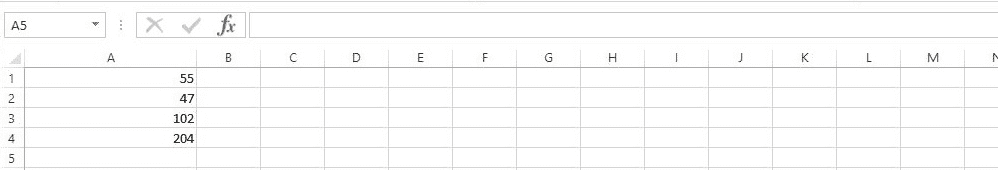
-
Count: This function in Excel is used to count all the cells in the given range which contain only numeric value.
语法: =COUNT(开始,结束) 返回:包含数值的所有单元格的计数
```perl
!/usr/bin/perl
use Excel::Writer::XLSX;
my $Excelbook = Excel::Writer::XLSX->new( 'GFG_Sample.xlsx' ); my $Excelsheet = $Excelbook->add_worksheet();
Writing values
$Excelsheet->write( "A1", 5 ); $Excelsheet->write( "A2", 40 ); $Excelsheet->write( "A3", "Hello" ); $Excelsheet->write( "A4", 10 );
Addition of a Range of cells
$Excelsheet->write( "A5", "Count ="); $Excelsheet->write( "B5", "=COUNT(A1:A4)" ); ```
输出:

Adding Colors to ExcelSheet
颜色可以在 ExcelSheets 中单独标记特定值。这些颜色是使用 add_format()方法指定的。
语法:add _ format(color =>' color _ name ')
#!/usr/bin/perl
use Excel::Writer::XLSX;
my $Excelbook = Excel::Writer::XLSX->new( 'GFG_Sample.xlsx' );
my $Excelsheet = $Excelbook->add_worksheet();
# Setting value of color
my $color1 = $Excelbook->add_format(color=> 'blue',);
my $color2 = $Excelbook->add_format(color=> 'red',);
my $color3 = $Excelbook->add_format(color=> 'green',);
$Excelsheet->write( "A2", "Geeks", $color1 );
$Excelsheet->write( "B2", "For", $color2 );
$Excelsheet->write( "C2", "Geeks", $color3 );
$Excelbook->close;
输出:

Adding values at specific coordinates
通过提供要添加值的单元格的地址,可以在特定坐标添加值。
语法:写(R,C,“值”) 参数: R 和 C 分别是行和列的坐标。
#!/usr/bin/perl
use Excel::Writer::XLSX;
my $Excelbook = Excel::Writer::XLSX->new( 'GFG_Sample.xlsx' );
my $Excelsheet = $Excelbook->add_worksheet();
$Excelsheet->write( 0, 0, "Hello!" );
$Excelsheet->write( 1, 0, "GeeksForGeeks" );
$Excelsheet->write( 3, 2, "Welcome!!!" );
$Excelbook->close;
输出: