安卓实时编程当前互联网连接类型
在当今以信息为中心的网络联盟中,开发者需要知道用户在互联网上的网络搜索类型。为了用特定的数据瞄准受众,开发人员需要拥有并处理大量的实体。一个这样的实体是连接信息。你有没有注意到,当你在移动数据上试图下载应用程序时,谷歌游戏要求你切换到无线网络?从 Wi-Fi 切换到移动数据时,您是否看到过在线视频质量下降?伦理学说,监控所有应用程序中使用的每个实体是至关重要的,安卓系统有能力做到这一点。安卓架构在这里扮演的角色是在网络故障的情况下,将您从一种连接类型切换到另一种可能的连接类型,但不会改变正在显示的数据的规格。开发人员必须以优化所使用的数据的方式对应用程序进行编程。通过这篇文章,我们旨在扩展我们提取当前连接类型的知识,并以安卓应用程序的形式显示它。我们将使用可用的方法(没有第三方元素)来实时显示信息(连接类型)的变化。下面给出了一个 GIF 示例,来了解一下在这篇文章中要做什么。注意,我们将使用柯特林语言来实现这个项目。
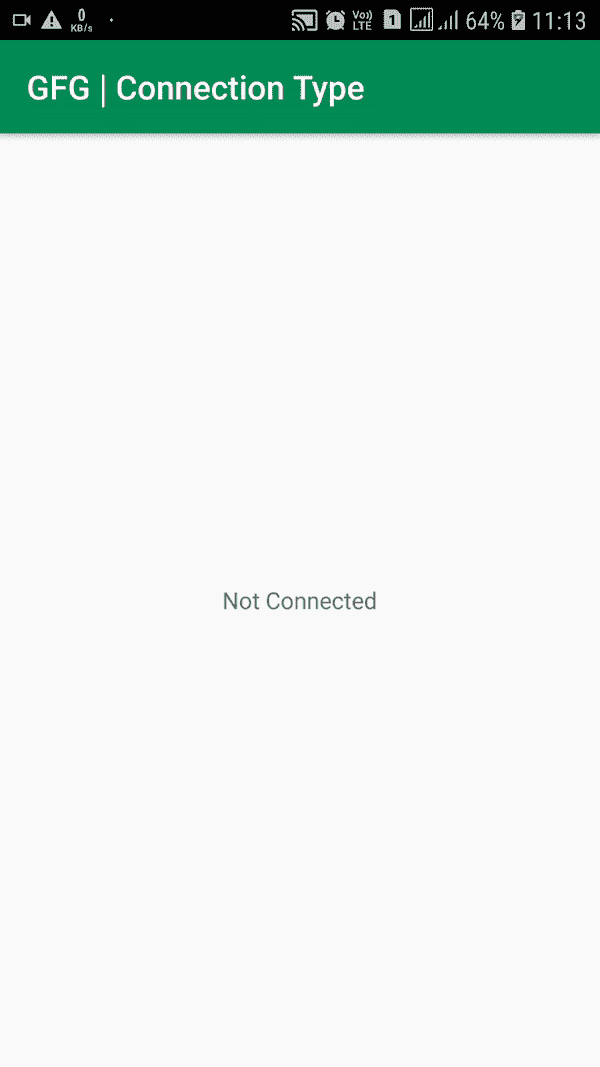
接近
要在安卓系统中获取当前连接类型(无线网络或移动数据),我们将遵循以下步骤:
第一步:创建新项目
要在安卓工作室创建新项目,请参考如何在安卓工作室创建/启动新项目。注意选择科特林作为编程语言。
步骤 2:使用 AndroidManifest.xml 文件
转到 AndroidManifest.xml 文件,添加这些使用权限: ACCESS_NETWORK_STATE 。
下面是 AndroidManifest.xml 文件的完整代码。
可扩展标记语言
<?xml version="1.0" encoding="utf-8"?>
<manifest xmlns:android="http://schemas.android.com/apk/res/android"
package="org.geeksforgeeks.connectioninfo">
<!--Add this permission to Access the Network State-->
<uses-permission android:name="android.permission.ACCESS_NETWORK_STATE" />
<application
android:allowBackup="true"
android:icon="@mipmap/ic_launcher"
android:label="@string/app_name"
android:roundIcon="@mipmap/ic_launcher_round"
android:supportsRtl="true"
android:theme="@style/AppTheme">
<activity android:name=".MainActivity">
<intent-filter>
<action android:name="android.intent.action.MAIN" />
<category android:name="android.intent.category.LAUNCHER" />
</intent-filter>
</activity>
</application>
</manifest>
步骤 3:使用 activity_main.xml 文件
现在转到代表应用程序用户界面的 activity_main.xml 文件,并创建一个 TextView ,在这里我们将广播来自 MainActivity.kt 文件的信息。下面是 activity_main.xml 文件的代码。
可扩展标记语言
<?xml version="1.0" encoding="utf-8"?>
<RelativeLayout
xmlns:android="http://schemas.android.com/apk/res/android"
xmlns:tools="http://schemas.android.com/tools"
android:layout_width="match_parent"
android:layout_height="match_parent"
tools:context=".MainActivity">
<!--This textView will show the current connection status-->
<TextView
android:id="@+id/tv"
android:layout_width="wrap_content"
android:layout_height="wrap_content"
android:layout_centerInParent="true"
android:text="Not Connected" />
</RelativeLayout>
第 4 步:使用 MainActivity.kt 文件
转到 MainActivity.kt 文件,参考以下代码。下面是 MainActivity.kt 文件的代码。代码中添加了注释,以更详细地理解代码。
我的锅
import android.content.Context
import android.net.ConnectivityManager
import android.os.Bundle
import android.widget.TextView
import androidx.appcompat.app.AppCompatActivity
class MainActivity : AppCompatActivity() {
override fun onCreate(savedInstanceState: Bundle?) {
super.onCreate(savedInstanceState)
setContentView(R.layout.activity_main)
// Declaring the textView from the layout file
// This textView will display the type of connection
// Either WIFI, MOBILE DATA, or Not Connected
val networkConnectionStatus = findViewById<TextView>(R.id.tv)
// A Thread that will continuously monitor the Connection Type
Thread(Runnable {
while (true) {
// This string is displayed when device is not connected
// to either of the aforementioned states
var conStant: String = "Not Connected"
// Invoking the Connectivity Manager
val cm = getSystemService(Context.CONNECTIVITY_SERVICE) as ConnectivityManager
// Fetching the Network Information
val netInfo = cm.allNetworkInfo
// Finding if Network Info typeName is WIFI or MOBILE (Constants)
// If found, the conStant string is supplied WIFI or MOBILE DATA
// respectively. The supplied data is a Variable
for (ni in netInfo) {
if (ni.typeName.equals("WIFI", ignoreCase = true))
if (ni.isConnected) conStant = "WIFI"
if (ni.typeName.equals("MOBILE", ignoreCase = true))
if (ni.isConnected) conStant = "MOBILE DATA"
}
// To update the layout elements in real-time, use runOnUiThread method
// We are setting the text in the TextView as the string conState
runOnUiThread {
networkConnectionStatus.text = conStant
}
}
}).start() // Starting the thread
}
}
输出:在物理设备上运行
注意:拥有一个活动的网络接口并不能保证某个特定的网络服务可用。网络问题、服务器宕机、低信号、强制门户、内容过滤器等都可能阻止您的应用程序到达服务器。例如,在应用程序收到来自推特服务的有效响应呼叫之前,你无法判断你的应用程序是否能联系到推特服务器。
