如何在安卓编程检查电池是否在充电?
充电状态可以随着设备的插入而快速改变,因此监控充电状态的变化并相应地改变刷新率至关重要。每当设备接通或断开电源时,电池管理器都会广播一个操作。即使应用程序没有明显运行,接收这些事件也很重要。此类事件应该会影响您启动应用程序以启动后台更新的频率。因此,您应该在清单中注册一个广播接收器,通过在意图过滤器(过滤器)中定义动作 _ 电源 _ 连接和动作 _ 电源 _ 断开来监听这两个事件。下面给出了一个 GIF 示例,来了解一下 我们在本文中要做什么 。 注意,我们要用 Kotlin 语言来实现这个项目。 关注状态栏中的电池状态。
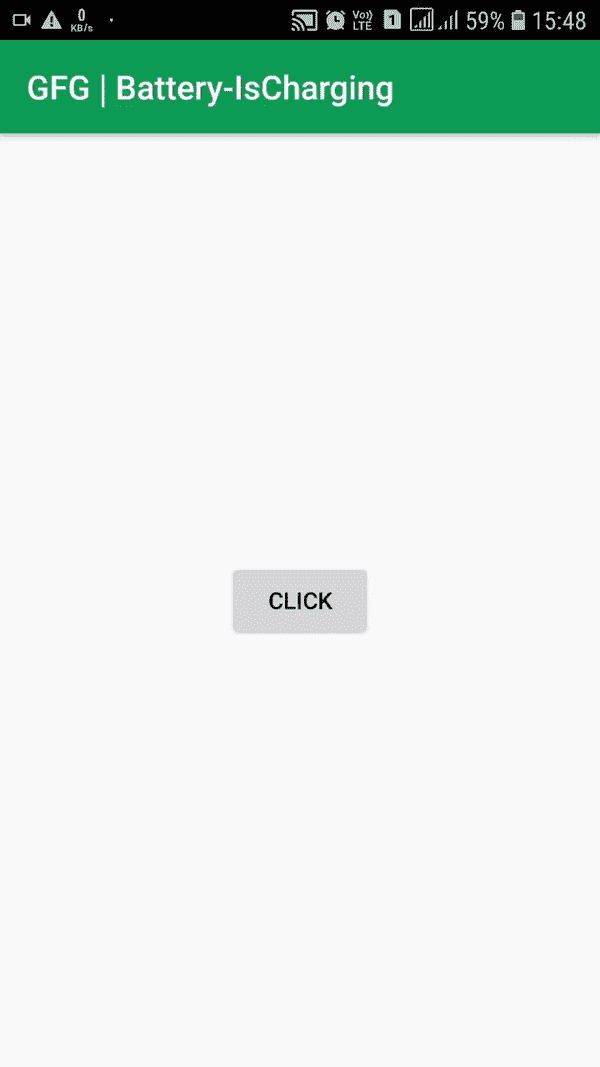
接近
第一步:创建新项目
要在安卓工作室创建新项目,请参考如何在安卓工作室创建/启动新项目。注意选择科特林作为编程语言。
步骤 2:使用 activity_main.xml 文件
转到activity _ main . XML文件,该文件代表项目的 UI。添加一个按钮,这样每当用户点击按钮时,屏幕上会弹出一条带有电池状态(充电与否)的消息。下面是activity _ main . XML文件的代码。
可扩展标记语言
<?xml version="1.0" encoding="utf-8"?>
<RelativeLayout
xmlns:android="http://schemas.android.com/apk/res/android"
xmlns:app="http://schemas.android.com/apk/res-auto"
xmlns:tools="http://schemas.android.com/tools"
android:layout_width="match_parent"
android:layout_height="match_parent"
tools:context=".MainActivity">
<Button
android:id="@+id/btn"
android:layout_width="wrap_content"
android:layout_height="wrap_content"
android:layout_centerInParent="true"
android:text="Click"
/>
</RelativeLayout>
第三步:使用 MainActivity.kt 文件
最后,转到 MainActivity.kt 文件,参考以下代码。下面是 MainActivity.kt 文件的代码。代码中添加了注释,以更详细地理解代码。
我的锅
import android.content.Intent
import android.content.IntentFilter
import android.os.BatteryManager
import androidx.appcompat.app.AppCompatActivity
import android.os.Bundle
import android.widget.Button
import android.widget.Toast
class MainActivity : AppCompatActivity() {
override fun onCreate(savedInstanceState: Bundle?) {
super.onCreate(savedInstanceState)
setContentView(R.layout.activity_main)
// Button onclick will display the status of charging
val btn = findViewById<Button>(R.id.btn)
btn.setOnClickListener {
// Intent to check the actions on battery
val batteryStatus: Intent? = IntentFilter(Intent.ACTION_BATTERY_CHANGED).let { ifilter ->
applicationContext.registerReceiver(null, ifilter)
}
// isCharging if true indicates charging is ongoing and vice-versa
val status: Int = batteryStatus?.getIntExtra(BatteryManager.EXTRA_STATUS, -1) ?: -1
val isCharging: Boolean = status == BatteryManager.BATTERY_STATUS_CHARGING
|| status == BatteryManager.BATTERY_STATUS_FULL
// Display whatever the state in the form of a Toast
if(isCharging) {
Toast.makeText(applicationContext, "Charging", Toast.LENGTH_LONG).show()
} else {
Toast.makeText(applicationContext,"Not Charging", Toast.LENGTH_LONG).show()
}
}
}
}
输出:在物理设备上运行
注意状态栏中的电池状态。
