安卓 Jetpack 合成中的惰性组件——列、行、网格
原文:https://www . geesforgeks . org/lazy-composables-in-Android-jet pack-compose-columns-row-grids/
在 Jetpack compose 中,我们有像列和行这样的组件,但是当应用程序需要在一行或多列中显示大量项目时,如果由行或列【compose 来完成,效率就不高了。因此,我们在 Jetpack Compose 中有懒惰组件。我们主要有三种惰性组件行、列和网格。在本文中,我们将研究所有三种懒惰行为。我们将构建一个简单的应用程序,演示这三个组件的实际操作。
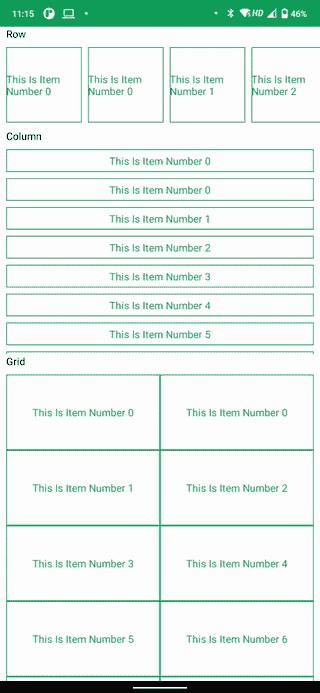
先决条件:
分步实施
步骤 1:创建一个新项目(或在现有的合成项目中使用它)
要在 Android Studio Canary 版本中创建新项目,请参考文章如何使用 Jetpack Compose 在 Android Studio Canary 版本中创建新项目。
第二步:添加颜色( 可选)
打开界面>主题> Colors.kt 并添加
val GreenGfg =颜色(0x ff 0 F9 d88)
步骤 3:创建将要显示的行和列项目
打开 MainActivity.kt 并创建两个组件,一个用于行项目,一个用于列项目
我的锅
// Row Item with item Number
@Composable
fun RowItem(number: Int) {
// Simple Row Composable
Row(
modifier = Modifier
.size(100.dp) // Size 100 dp
.background(Color.White) // Background White
.border(1.dp, GreenGfg), // Border color green
// Align Items in Center
verticalAlignment = Alignment.CenterVertically,
horizontalArrangement = Arrangement.Center
) {
// Text Composable which displays some
// kind of message , text color is green
Text(text = "This Is Item Number $number", color = GreenGfg)
}
}
// Similar to row composable created above
@Composable
fun ColumnItem(number: Int) {
Column(
modifier = Modifier
.fillMaxWidth()
.height(30.dp)
.background(Color.White)
.border(1.dp, GreenGfg),
verticalArrangement = Arrangement.Center,
horizontalAlignment = Alignment.CenterHorizontally
) {
Text(text = "This Is Item Number $number", color = GreenGfg)
}
}
第四步:与懒人合作
未连线列或行可组合我们不能将可组合直接放在懒人组合里面。懒人 Composables 提供了在 LazyScope 中放置物品的功能。主要有五个重载函数。
第 4.1 步:懒排
在 MainActivity.kt、中创建一个可组合的,这里我们将放置惰性行来演示惰性行
我的锅
@Composable
fun LazyRowExample(numbers: Array<Int>) {
// Place A lazy Row
LazyRow(
contentPadding = PaddingValues(8.dp),
horizontalArrangement = Arrangement.spacedBy(8.dp)
) {
// item places one item on the LazyScope
item {
RowItem(number = 0)
}
// items(count) places number of items supplied
// as count and gives current count in the lazyItemScope
items(10) {currentCount->
RowItem(number = currentCount)
}
// items(list/array) places number of items same as
// the size of list/array and gives current list/array
// item in the lazyItemScope
items(numbers) {arrayItem-> // Here numbers is Array<Int> so we
// get Int in the scope.
RowItem(number = arrayItem)
}
// items(list/array) places number of items same
// as the size of list/array and gives current list/array
// item and currentIndex in the lazyItemScope
itemsIndexed(numbers) { index: Int, item: Int ->
RowItem(number = index)
}
}
}
第 4.2 步:懒柱
在主活动中创建可组合。kt,这里我们将放置惰性柱来演示惰性柱
我的锅
@Composable
fun ColumnExample(numbers: Array<Int>) {
LazyColumn(
contentPadding = PaddingValues(8.dp),
verticalArrangement = Arrangement.spacedBy(8.dp)
) {
// item places one item on the LazyScope
item {
ColumnItem(number = 0)
}
// items(count) places number of items supplied
// as count and gives current count in the lazyItemScope
items(10) {currentCount->
ColumnItem(number = currentCount)
}
// items(list/array) places number of items same
// as the size of list/array and gives current
// list/array item in the lazyItemScope
items(numbers) {arrayItem->
ColumnItem(number = arrayItem)
}
// items(list/array) places number of items
// same as the size of list/array and gives
// current list/array item and currentIndex
// in the lazyItemScope
itemsIndexed(numbers) { index, item ->
ColumnItem(number = index)
}
}
}
第 4.3 步:惰性网格
在 MainActivity.kt 中创建一个可组合的,这里我们将放置 LazyVerticalGrid。它几乎和其他惰性可组合的一样,但是它需要一个额外的参数 单元格 ,这是一行中网格项目的数量/一个项目的最小宽度。细胞可以是细胞。固定(计数),它固定一个网格行中显示的项目。它接受的另一个值是 GridCells。自适应(最小宽度),它设置每个网格项目的最小宽度。
我的锅
// add the annotation,
// since [LazyVerticalGrid] is Experimental Api
@ExperimentalFoundationApi
@Composable
fun GridExample(numbers: Array<Int>) {
// Lazy Vertical grid
LazyVerticalGrid(
// fix the item in one row to be 2.
cells = GridCells.Fixed(2),
contentPadding = PaddingValues(8.dp),
) {
item {
RowItem(number = 0)
}
items(10) {
RowItem(number = it)
}
items(numbers) {
RowItem(number = it)
}
itemsIndexed(numbers) { index, item ->
RowItem(number = index)
}
}
}
第五步:将配料放在屏幕上
现在将这三个示例都放在主活动类的 setContentView 中。
我的锅
class MainActivity : ComponentActivity() {
// Creates array as [0,1,2,3,4,5,.....99]
private val numbers: Array<Int> = Array(100) { it + 1 }
@ExperimentalFoundationApi
override fun onCreate(savedInstanceState: Bundle?) {
super.onCreate(savedInstanceState)
setContent {
LazyComponentsTheme {
Column(
modifier = Modifier
.fillMaxSize()
.background(Color.White)
) {
// Place the row and column
// to take 50% height of screen
Column(Modifier.fillMaxHeight(0.5f)) {
// Heading
Text(
text = "Row",
color = Color.Black,
modifier = Modifier.padding(start = 8.dp)
)
// Lazy Row, pass the numbers array
LazyRowExample(numbers = numbers)
// Heading
Text(
text = "Column",
color = Color.Black,
modifier = Modifier.padding(start = 8.dp)
)
// Lazy Column, Pass the numbers array
LazyColumnExample(numbers = numbers)
}
Column(Modifier.fillMaxHeight()) {
// Heading
Text(
text = "Grid",
color = Color.Black,
modifier = Modifier.padding(start = 8.dp)
)
// Lazy Grid
GridExample(numbers = numbers)
}
}
}
}
}
}
完整代码:
注意:在运行这段完整的代码之前,一定要做好步骤 2,或者用自己的颜色替换 GreenGfg。
我的锅
import android.os.Bundle
import androidx.activity.ComponentActivity
import androidx.activity.compose.setContent
import androidx.compose.foundation.ExperimentalFoundationApi
import androidx.compose.foundation.background
import androidx.compose.foundation.border
import androidx.compose.foundation.layout.*
import androidx.compose.foundation.lazy.*
import androidx.compose.material.Text
import androidx.compose.runtime.Composable
import androidx.compose.ui.Alignment
import androidx.compose.ui.Modifier
import androidx.compose.ui.graphics.Color
import androidx.compose.ui.unit.dp
import com.gfg.lazycomponents.ui.theme.GreenGfg
import com.gfg.lazycomponents.ui.theme.LazyComponentsTheme
class MainActivity : ComponentActivity() {
// Creates array as [0,1,2,3,4,5,.....99]
private val numbers: Array<Int> = Array(100) { it + 1 }
@ExperimentalFoundationApi
override fun onCreate(savedInstanceState: Bundle?) {
super.onCreate(savedInstanceState)
setContent {
LazyComponentsTheme {
Column(
modifier = Modifier
.fillMaxSize()
.background(Color.White)
) {
// Place the row and column
// to take 50% height of screen
Column(Modifier.fillMaxHeight(0.5f)) {
// Heading
Text(
text = "Row",
color = Color.Black,
modifier = Modifier.padding(start = 8.dp)
)
// Lazy Row,pass the numbers array
LazyRowExample(numbers = numbers)
// Heading
Text(
text = "Column",
color = Color.Black,
modifier = Modifier.padding(start = 8.dp)
)
// Lazy Column, Pass the numbers array
LazyColumnExample(numbers = numbers)
}
Column(Modifier.fillMaxHeight()) {
// Heading
Text(
text = "Grid",
color = Color.Black,
modifier = Modifier.padding(start = 8.dp)
)
// Lazy Grid
GridExample(numbers = numbers)
}
}
}
}
}
}
@Composable
fun LazyRowExample(numbers: Array<Int>) {
// Place A lazy Row
LazyRow(
contentPadding = PaddingValues(8.dp),
// Each Item in LazyRow have a 8.dp margin
horizontalArrangement = Arrangement.spacedBy(8.dp)
) {
// item places one item on the LazyScope
item {
RowItem(number = 0)
}
// items(count) places number of items supplied
// as count and gives current count in the lazyItemScope
items(10) {currentCount->
RowItem(number = currentCount)
}
// items(list/array) places number of items
// same as the size of list/array and gives
// current list/array item in the lazyItemScope
items(numbers) {arrayItem-> // Here numbers is Array<Int> so we
// get Int in the scope.
RowItem(number = arrayItem)
}
// items(list/array) places number of items
// same as the size of list/array and gives
// current list/array item and currentIndex
// in the lazyItemScope
itemsIndexed(numbers) { index: Int, item: Int ->
RowItem(number = index)
}
}
}
@Composable
fun RowItem(number: Int) {
// Simple Row Composable
Row(
modifier = Modifier
.size(100.dp) // Size 100 dp
.background(Color.White) // Background White
.border(1.dp, GreenGfg), // Border color green
// Align Items in Center
verticalAlignment = Alignment.CenterVertically,
horizontalArrangement = Arrangement.Center
) {
// Text Composable which displays some
// kind of message , text color is green
Text(text = "This Is Item Number $number", color = GreenGfg)
}
}
@Composable
fun ColumnItem(number: Int) {
Column(
modifier = Modifier
.fillMaxWidth()
.height(30.dp)
.background(Color.White)
.border(1.dp, GreenGfg),
verticalArrangement = Arrangement.Center,
horizontalAlignment = Alignment.CenterHorizontally
) {
Text(text = "This Is Item Number $number", color = GreenGfg)
}
}
@Composable
fun LazyColumnExample(numbers: Array<Int>) {
LazyColumn(
contentPadding = PaddingValues(8.dp),
verticalArrangement = Arrangement.spacedBy(8.dp)
) {
// item places one item on the LazyScope
item {
ColumnItem(number = 0)
}
// items(count) places number of items supplied
// as count and gives current count in the lazyItemScope
items(10) {currentCount->
ColumnItem(number = currentCount)
}
// items(list/array) places number of items
// same as the size of list/array and gives
// current list/array item in the lazyItemScope
items(numbers) {arrayItem->
ColumnItem(number = arrayItem)
}
// items(list/array) places number of
// items same as the size of list/array
// and gives current list/array item and
// currentIndex in the lazyItemScope
itemsIndexed(numbers) { index, item ->
ColumnItem(number = index)
}
}
}
// add the annotation,
// since [LazyVerticalGrid] is Experimental Api
@ExperimentalFoundationApi
@Composable
fun GridExample(numbers: Array<Int>) {
// Lazy Vertical grid
LazyVerticalGrid(
// fix the item in one row to be 2.
cells = GridCells.Fixed(2),
contentPadding = PaddingValues(8.dp),
) {
item {
RowItem(number = 0)
}
items(10) {
RowItem(number = it)
}
items(numbers) {
RowItem(number = it)
}
itemsIndexed(numbers) { index, item ->
RowItem(number = index)
}
}
}
现在在模拟器或手机上运行该应用程序。
输出:
从 GitHub 获取完整代码。

